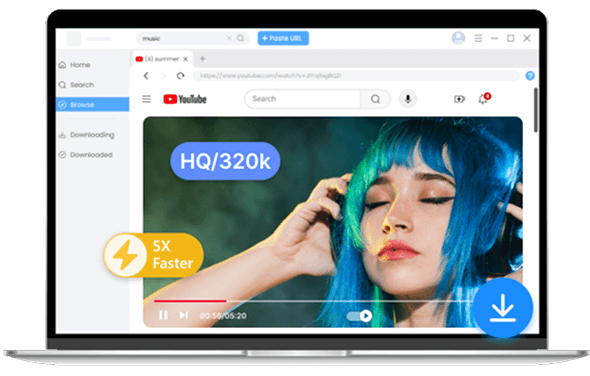AnyUkit YouTube Downloader
- 4K Videos Download
- 320k MP3 Download
- Batch Download
Download high-quality videos and music from popular platforms, enjoy your favorite content anytime, anywhere. View all pro features >
Secure Download
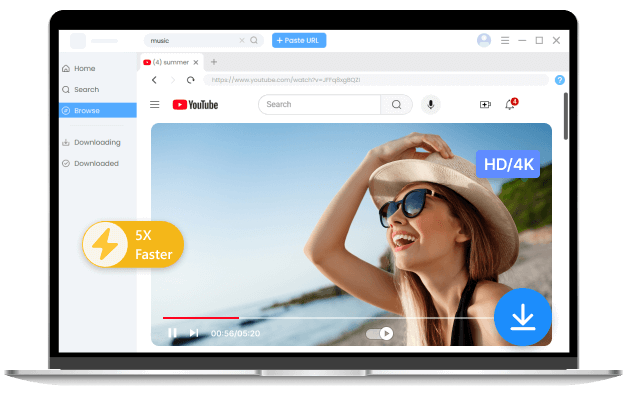
5 Best YouTube Video Downloader Chrome Extensions in 2025
Are you struggling to download YouTube videos from Chrome for offline viewing or listening? These powerful Chrome video downloader extensions come to the rescue. They can help you easily download YouTube to different formats, like MP4, MOV, MP3, WAV, etc.
Despite there are various YouTube video downloader Chrome extensions on the market, however, it can be frustrating to use a wrong YouTube downloader Chrome extension that doesn’t deliver high-quality videos or audio, can’t convert videos stably, or downloads YouTube videos at slow speeds, etc. Therefore, investing a little time to find a reliable Chrome video downloader extension will ensure a much better experience.
Here we’ll discuss the best 5 YouTube video downloader extensions for Chrome that can help you download YouTube videos effectively. Keep reading and choose the one that suits you best.
Top 5 Working YouTube Video Downloader Extensions for Chrome
Every free video downloader Chrome extension included in this list has been thoughtfully chosen for its ease of use, high-efficiency, and trustworthy ability to download videos directly from YouTube.
Any Video Downloader (⭐ Top Pick)
After testing various options, we found that Any Video Downloader extension delivers the best experience for downloading YouTube videos. It’s incredibly easy to use, just start watching a YouTube video, and the extension offers a one-click download. The process is smooth and hassle-free, making it perfect for anyone looking for simplicity and efficiency.
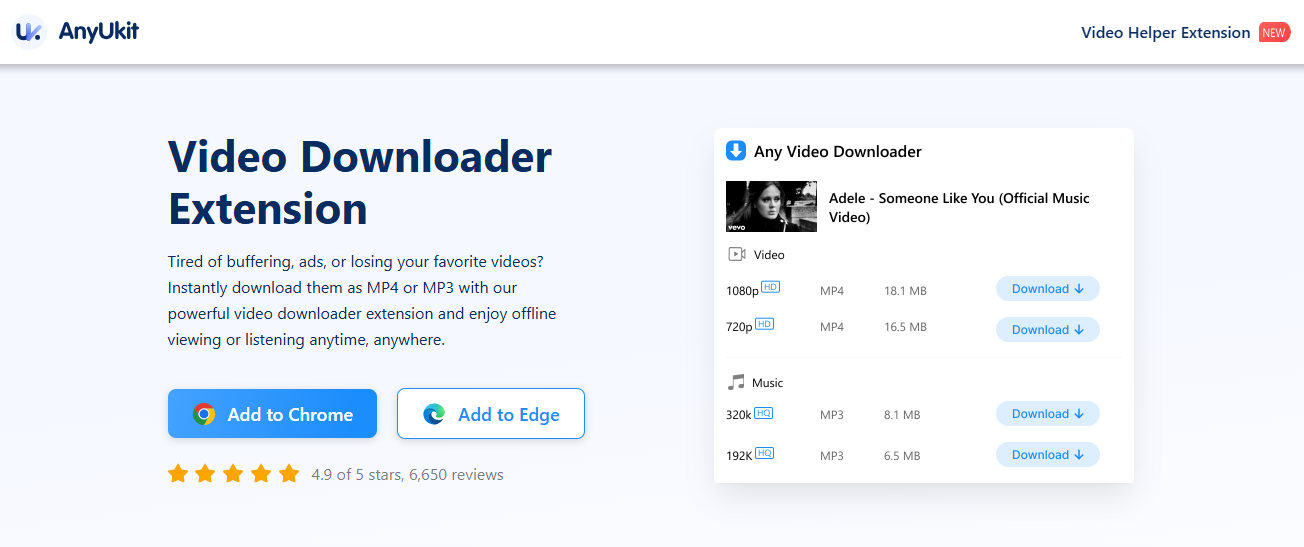
💡 How to Install and Use (with Any Video Downloader)?
- Step 1. Install the extension: Visit the product detail page of Any Video Downloader extension, click the "Add to Chrome" button to download the plug-in ZIP file and extract it. Then, open the "Extensions" management page in the browser's menu bar, enable "Developer mode," click "Load unpacked," and select the extracted folder. Once the extension is installed, pin it to the top-right of your Chrome for easy access.
- Step 2. Navigate to the YouTube video you want to download. Click the extension icon and choose your preferred format and resolution, then hit “Download” button to instantly download the video as MP3 or MP4 to your computer.
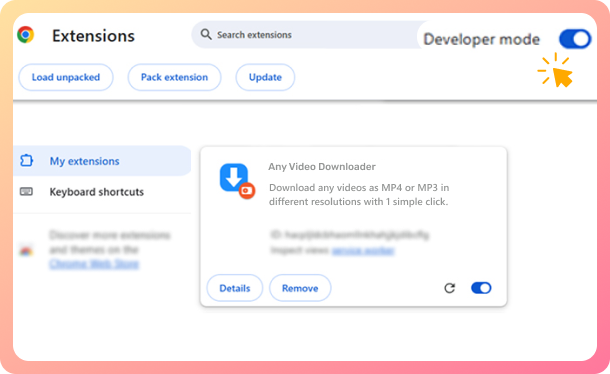
Addoncrop
Addoncrop is a popular video downloader Chrome extension that lets you download YouTube videos directly from the player in standard resolutions. It also supports multiple video formats without limits on size or length. With other features like floating video player, taking video screenshots, and downloading YouTube subtitles, it’s a multifunctional tool that covers all your video downloading needs.
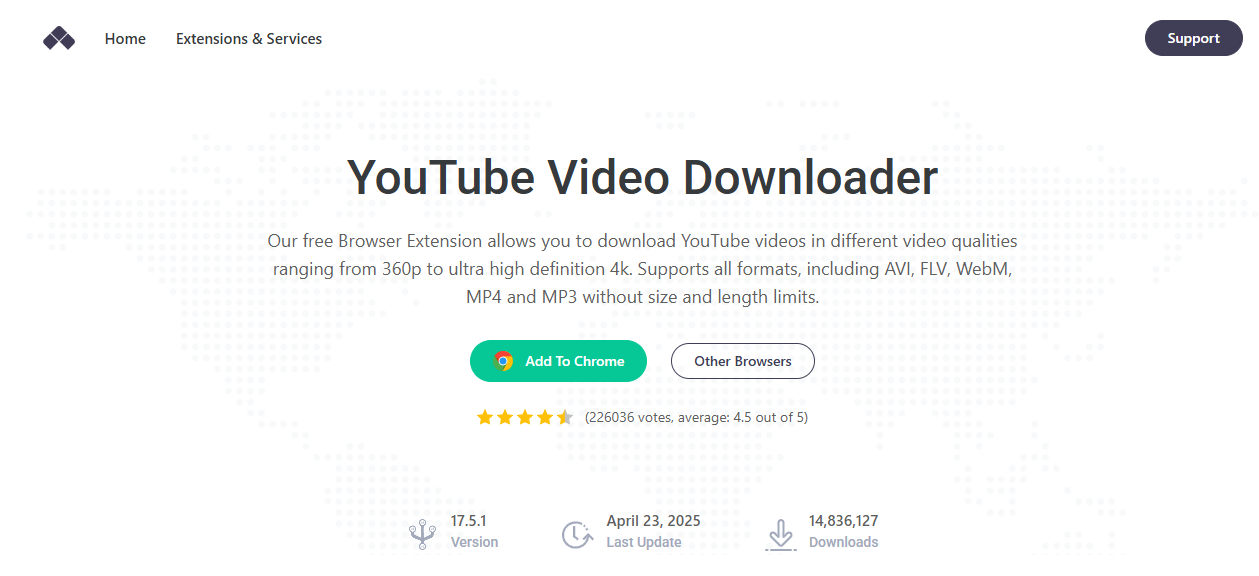
SaveFrom.net Helper
SaveFrom.net Helper is a powerful browser extension that lets you download YouTube videos in one click. It adds a “Download button” directly to the video playback pages for fast access. You can choose formats like MP4, M4A, and WebM. Besides, it helps you save videos, music, and images from Instagram, TikTok, and other websites.
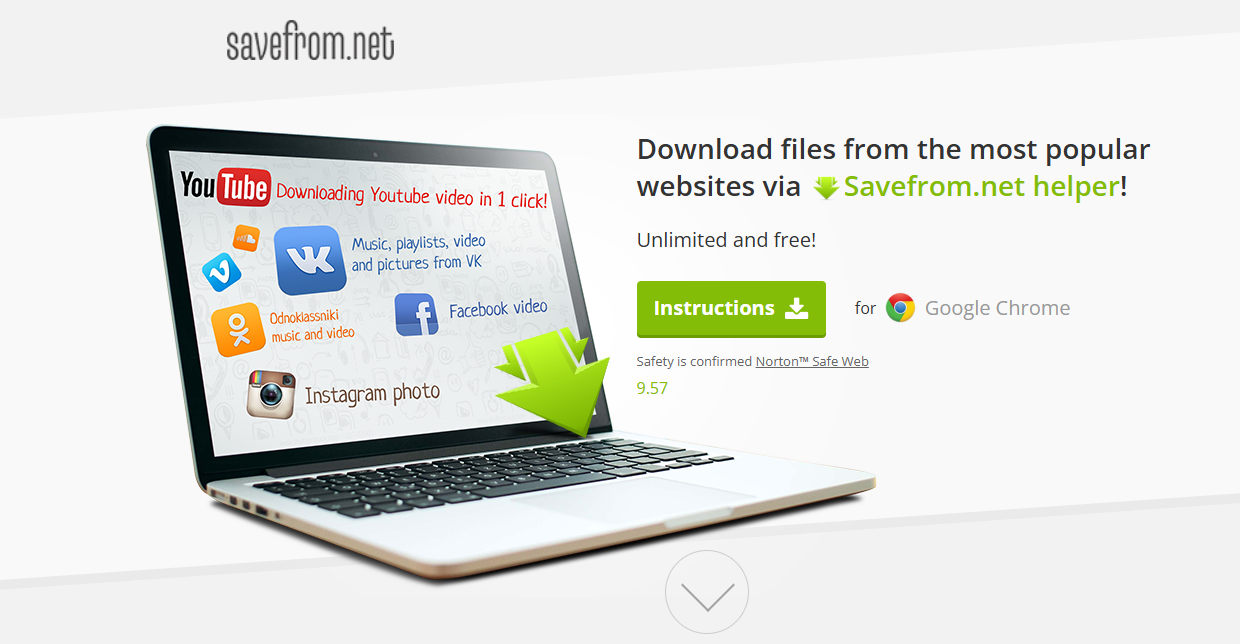
Video DownloadHelper
Video DownloadHelper is a widely-used video downloader extension for Chrome that lets you download videos and audio from platforms like YouTube, Vimeo, Dailymotion, and Facebook. The extension supports various formats and resolutions, including HD and 4K, and it can extract audio files in MP3 format. You can also record live streams, download multiple videos at once, and save files with organized names.
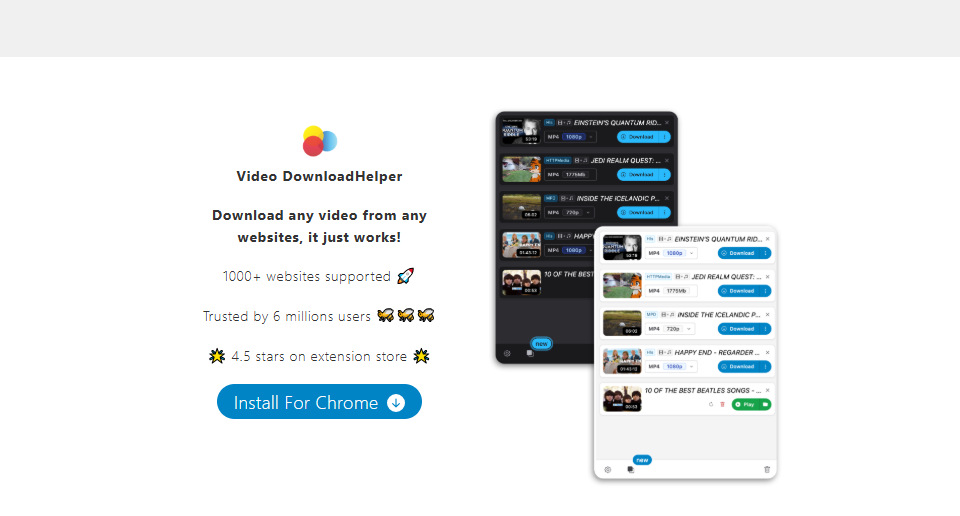
FetchV
FetchV is a versatile and user-friendly Chrome extension designed for downloading a wide range of online videos, including HLS (m3u8) streams, MP4, WebM, and FLV formats. With a clean interface and no ads, FetchV offers a smooth, reliable experience for video downloads.
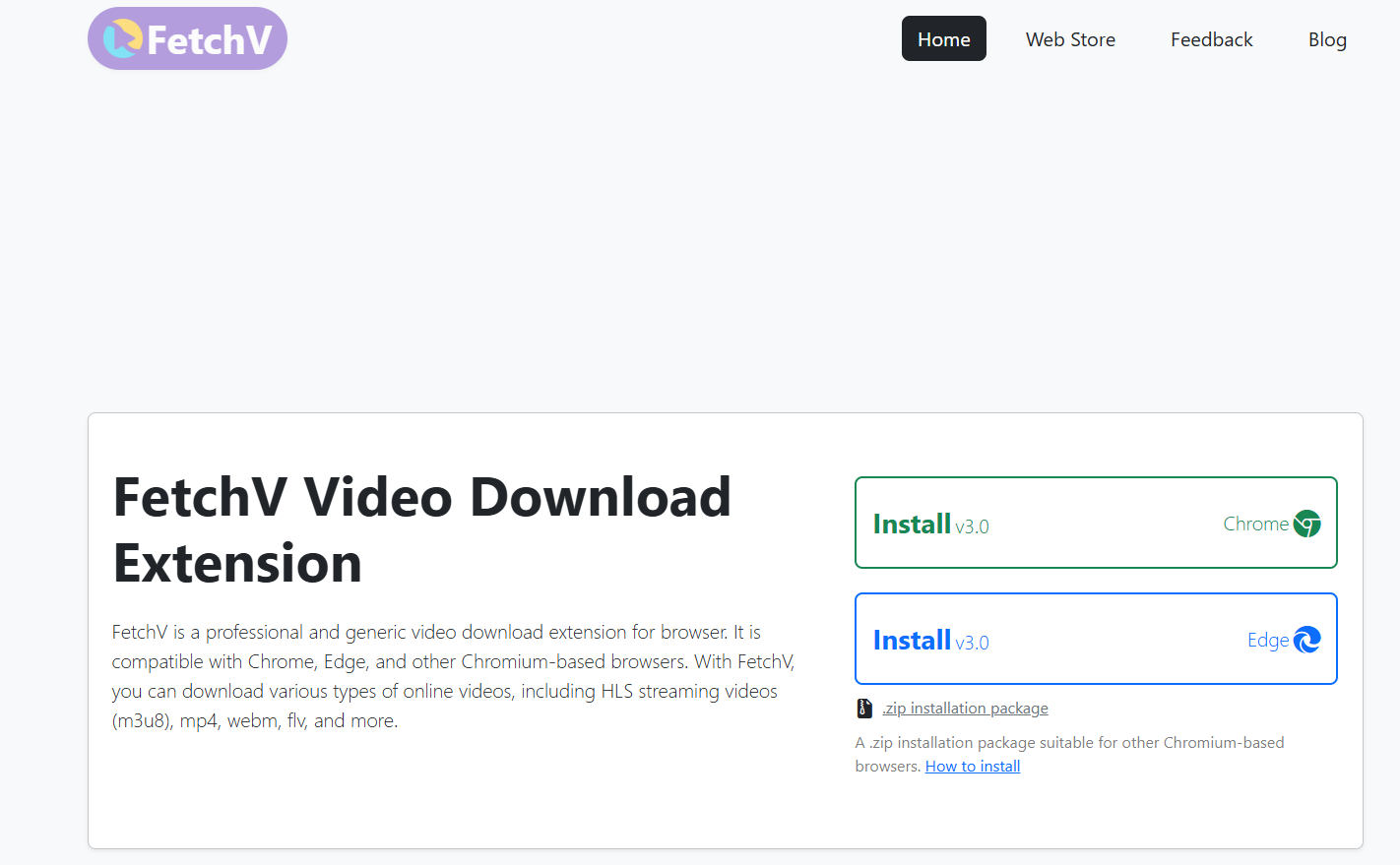
Bonus: Unlock Full Access with AnyUkit YouTube Downloader
AnyUkit YouTube Downloader is a professional program that supports 4K MP4 and high-quality 320kbps MP3 downloads. Whether you're saving Shorts, full playlists, long podcasts, the pro YouTube downloader handles it all with blazing speed and stability.
Best of all, as a desktop program, it works independently of browser restrictions, so you can enjoy downloading YouTube videos without being affected by Google’s limitations.
Try the desktop version of AnyUkit YouTube Downloader now!
Here’s how to use the pro YouTube Downloader to download high-quality YouTube videos:
- Step 1. Copy the URL of the YouTube video you want to download and paste into the search box. Alternatively, search the video by entering keywords.
- Step 2. Select your desired format and quality, then click “Download” to instantly download the video to your computer.
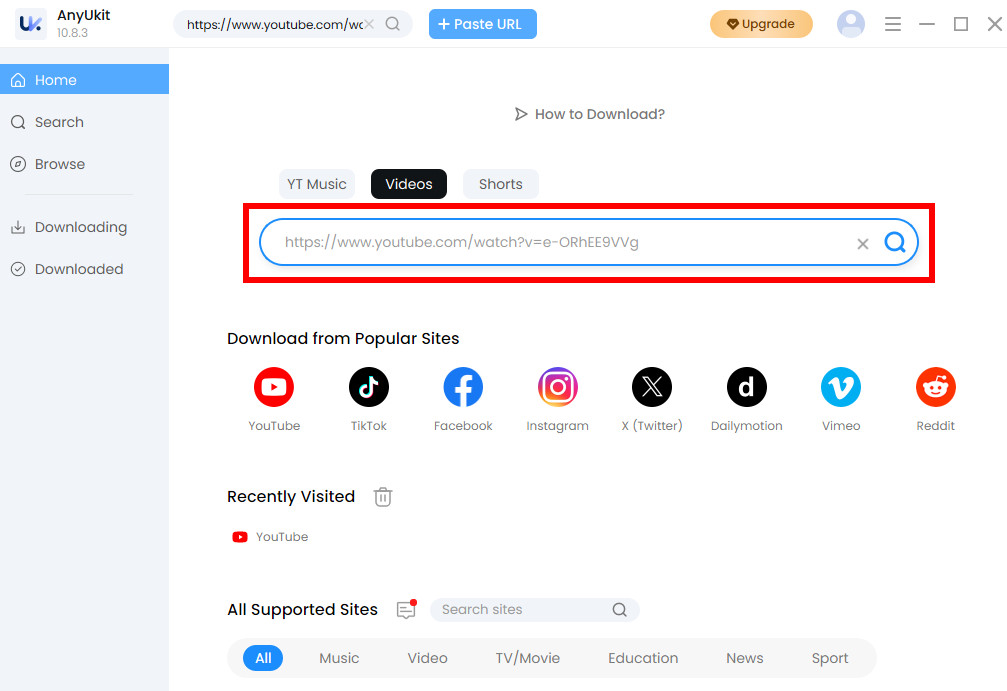
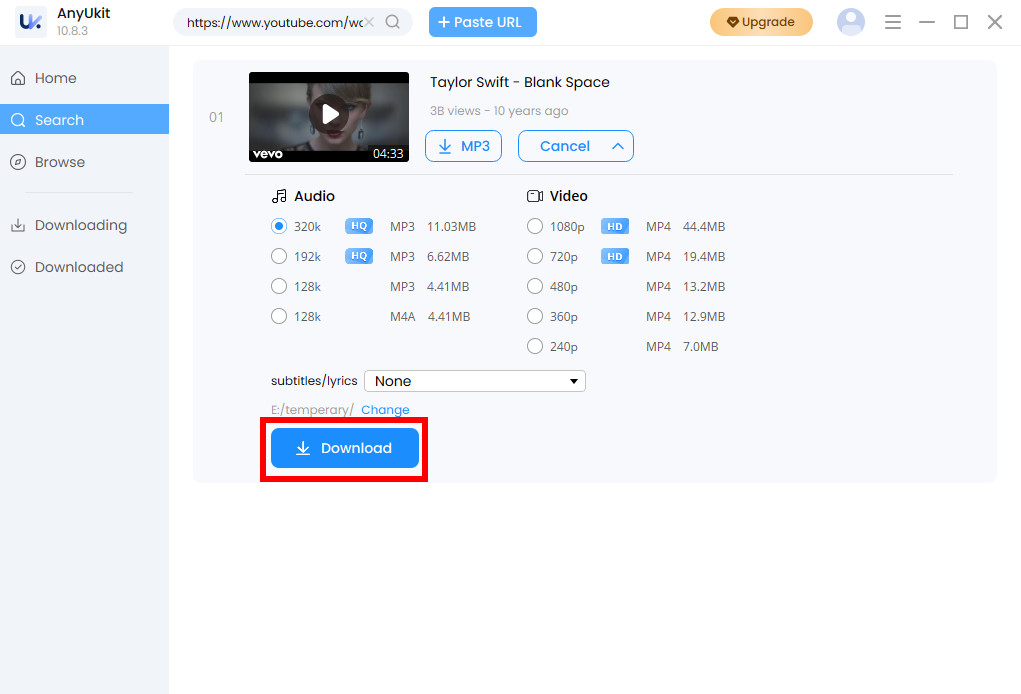
Conclusion
In a world where many YouTube downloaders fail to keep up, Any Video Downloader stands out for its reliability, speed, and ease of use. With support for multiple formats and resolutions, and one-click downloads, it's the ultimate YouTube video downloader Chrome extension for straight downloading videos from YouTube.
Give it a try today!
Frequently Asked Questions
How to download YouTube videos in laptop with chrome?
1. Install Any Video Downloader Chrome extension.
2. Go to the YouTube video you want to download and click the Any Video Downloader extension icon.
3. Choose the target format and quality, then hit the Download button to save the YouTube video straight to your computer in 1 click.
Is there a true free YouTube downloader extension?
Absolutely. Any Video Downloader is a truly free Chrome extension with no hidden fees or subscriptions. You can download YouTube videos as MP4 or MP3 in seconds, completely free of charge.
How to download YouTube videos in laptop with chrome?
You can easily download YouTube videos to your laptop using the Any Video Downloader Chrome extension. Once installed, just go to the YouTube video page, click the extension icon, choose your desired format and quality, and press the Download icon. The YouTube video will be saved directly to your computer immediately.
What is the best Chrome extension for YouTube?
Any Video Downloader Chrome extension offers the smoothest and most user-friendly experience for downloading YouTube videos. It allows you to quickly and reliably download your favorite videos, even as YouTube frequently updates its site structure. The extension offers multiple video and audio quality options, and the entire download process is ad-free and safe to use.
How can I download long YouTube videos to my computer for free?
AnyUkit Pro YouTube video downloader makes it easy to download long YouTube videos without any cost. With high-speed downloads, high-quality video or audio quality, and bulk download support, it’s a powerful tool for getting the content you want.
Simply paste the URL of a long YouTube video or search by keywords. Choose your desired format and quality, then click the Download button to save the full video to your computer at once.