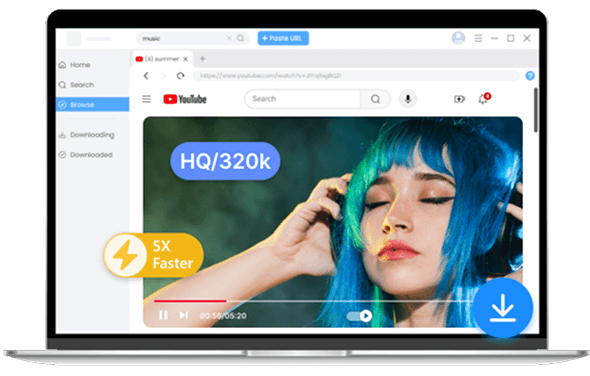AnyUkit YouTube Downloader
- 4K Videos Download
- 320k MP3 Download
- Batch Download
Download high-quality videos and music from popular platforms, enjoy your favorite content anytime, anywhere. View all pro features >
Secure Download
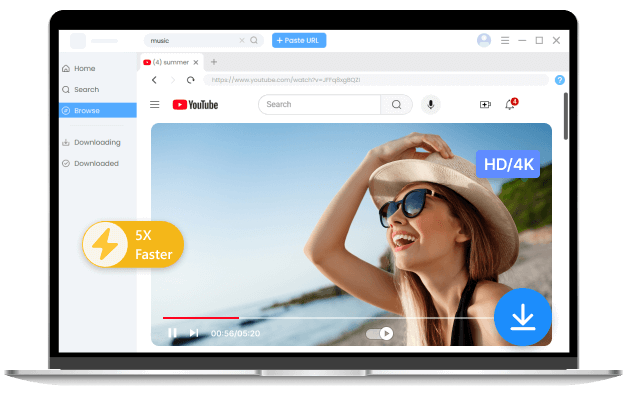
How to Download A YouTube Video Without Premium in 2025
Love browsing YouTube videos? Downloading videos from YouTube is a great way to enjoy content offline or keep it archived, but YouTube’s official download option is only available to certain users. That’s why so many people turn to alternatives: browser extensions, online downloaders, desktop apps, or mobile tools.
Maybe you're not sure how to choose the best method for yourself. This article covers two main methods to download YouTube videos without Premium: using an online video downloader and dedicated software programs.
Whether you prioritize ease of use, safety, or functionality, discover the best tools to access your favorite content offline — no subscription needed.
Let’s explore the top options!
How to Download A YouTube Video Without Premium Online?
We all know that Premium YouTube videos are often difficult or even impossible to download. However, that changes once you start using this online YouTube video downloader. No matter what system you are using, you can easily save YouTube videos directly from your browser.
This powerful YouTube video downloader works smoothly with browsers such as Chrome, Firefox, and others. It helps you to quickly download YouTube videos without Premium. Even some videos that are usually restricted to you can be saved for free.
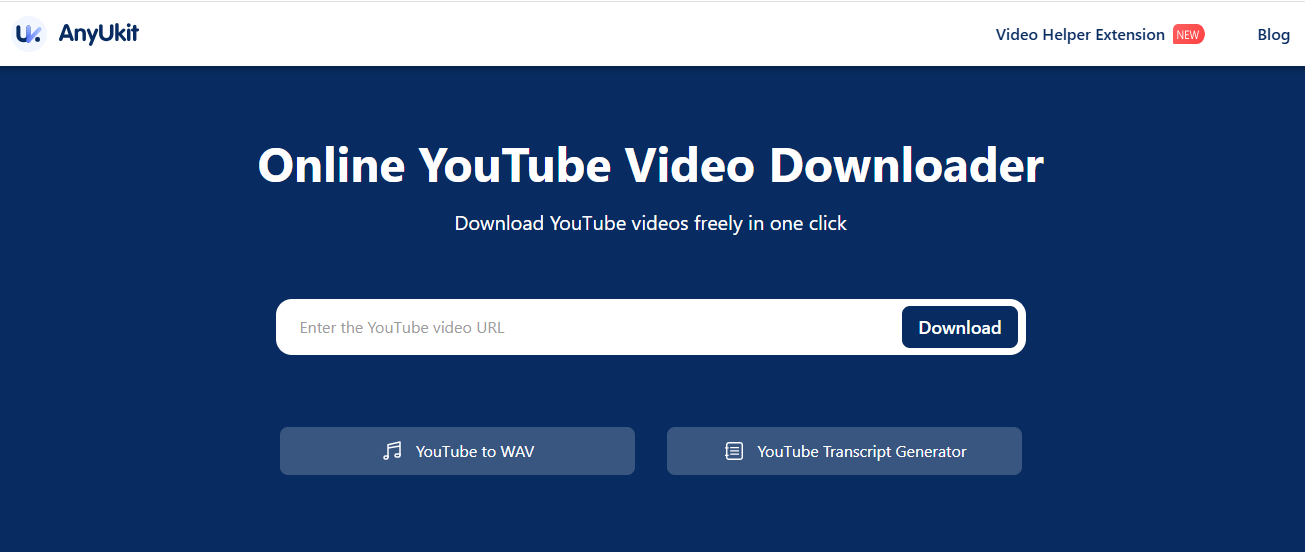
How to Download A YouTube Video Without Premium Online? Here is the detailed guide:
- Step 1. Head over to the YouTube website, find the video you want to download, and copy its link directly from your browser. Alternatively, you can click the "Share" button below the video to get the link — either way works seamlessly.
- Step 2. Visit our free YouTube downloader, paste the link you just copied into the search bar, and click the "Download" button — you’ll instantly see the YouTube Premium video you want in the search results.
- Step 3. Browse through the search results and choose the file format and quality you prefer. Whether you want to convert the YouTube video to MP3, M4A, or MP4, simply click the Download button. The YouTube Premium download will finish in just a few seconds.

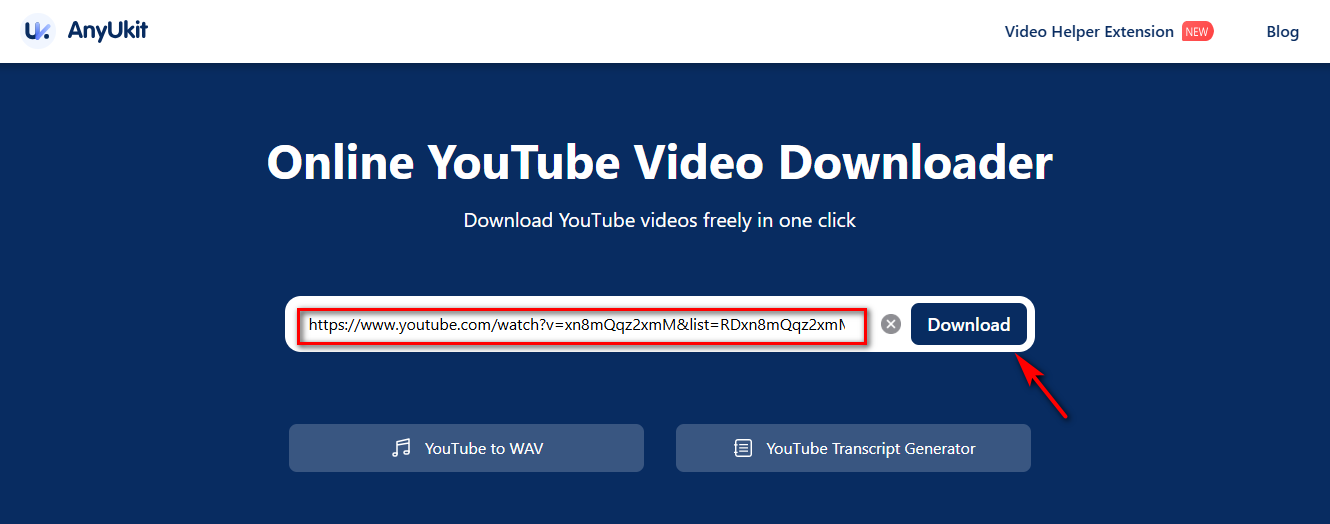
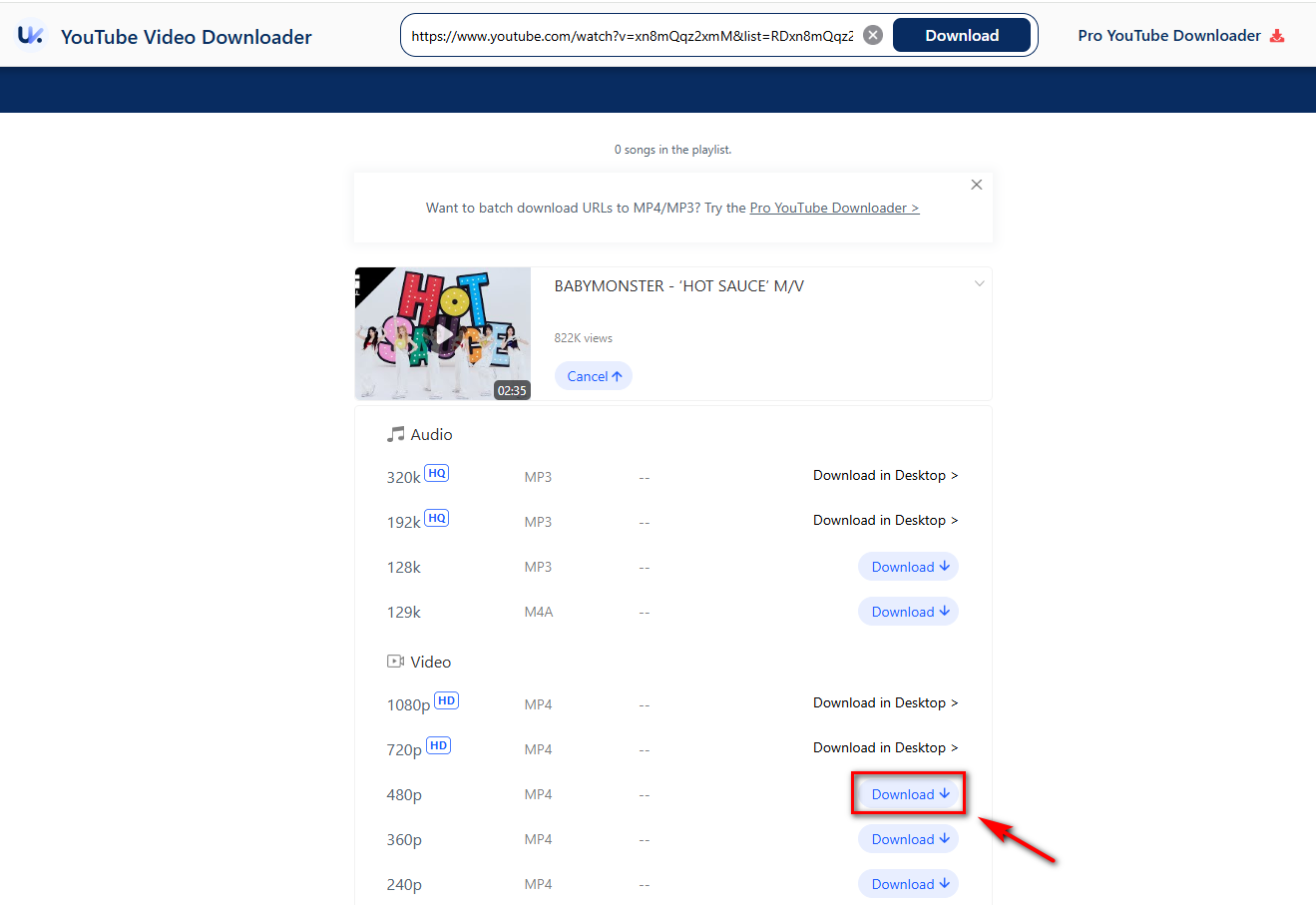
How to Download YouTube Videos Without Premium Using Software?
We’ve just covered how to download a YouTube video without Premium using online tools. But if you’re looking for a more stable and faster option, desktop software might also be a good choice. Below, I’ve rounded up some reliable and high-performing YouTube video downloaders that are worth trying.
AnyUkit — Powerful YouTube Video Downloader
If you're looking for a way to download YouTube videos without Premium, you're in luck. The AnyUkit YouTube video downloader makes it easy to save videos in 1080p, 720p, or even convert them to MP3 or M4A formats directly to your device.
AnyUkit delivers excellent performance on Android, macOS, and Windows. You can count on it for fast, reliable, and high-quality YouTube Premium downloads.
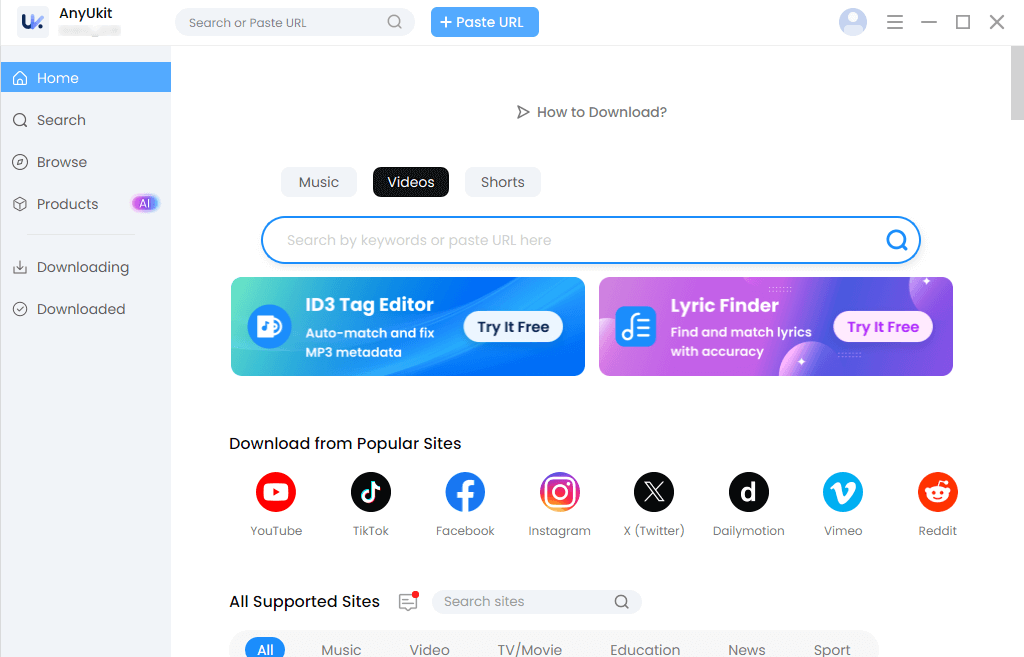
Sounds like something you need? Go ahead and install AnyUkit free YouTube video downloader on your devices today.
How to download a YouTube video without Premium? Let’s explore.
- Step 1. Open AnyUkit YouTube Downloader and go to the “Videos” section on the home page. Paste the link of the video you want to download into the search box below, then click the icon to start the search.
- Step 2. In the search results, you’ll see both audio and video options. Next, choose the format and quality that best suit your needs. Once you’ve made your selection, simply click the Download button to start downloading YouTube videos without Premium.
- Step 3. Finally, just head to the “Downloading” section and wait for the video to finish downloading. It only takes a few seconds, and then you’re ready to enjoy your video.
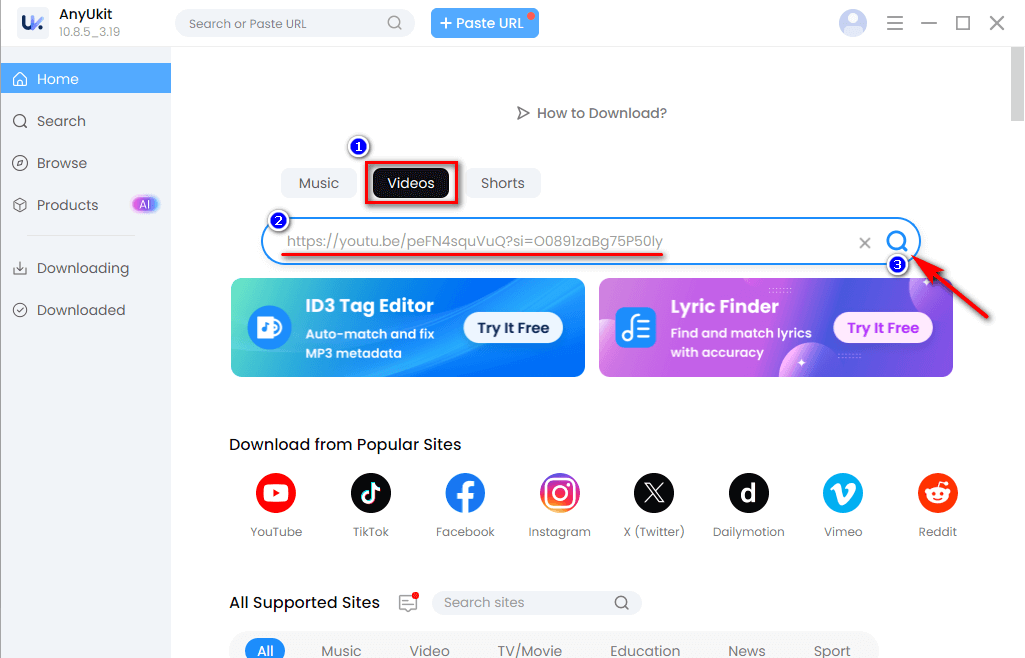
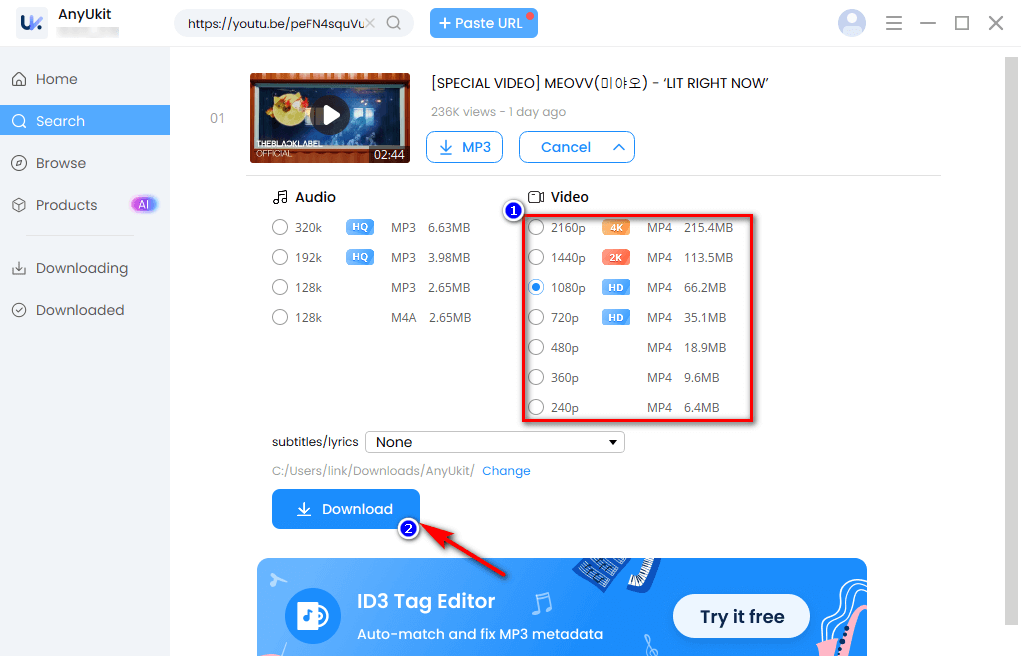
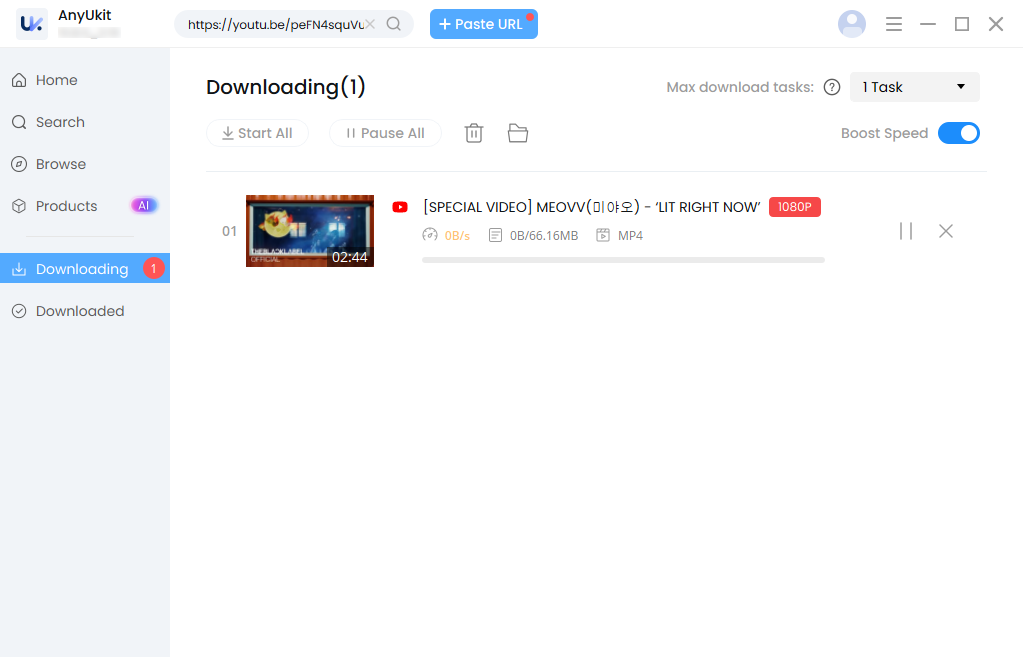
AnyVid — Stable YouTube Downloader
AnyVid is another excellent video downloader that lets you download YouTube links as videos in the most straightforward way. You can search using a URL or by entering video keywords. Even just the video’s title or the creator’s name can help you locate the video. And during the YouTube Premium download process, you can also choose to download YouTube videos as MP4, M4A, or MP3 formats, meeting a variety of usage needs. What’s more, it supports 12 languages, ensuring a smooth experience whether you’re browsing or using its features.
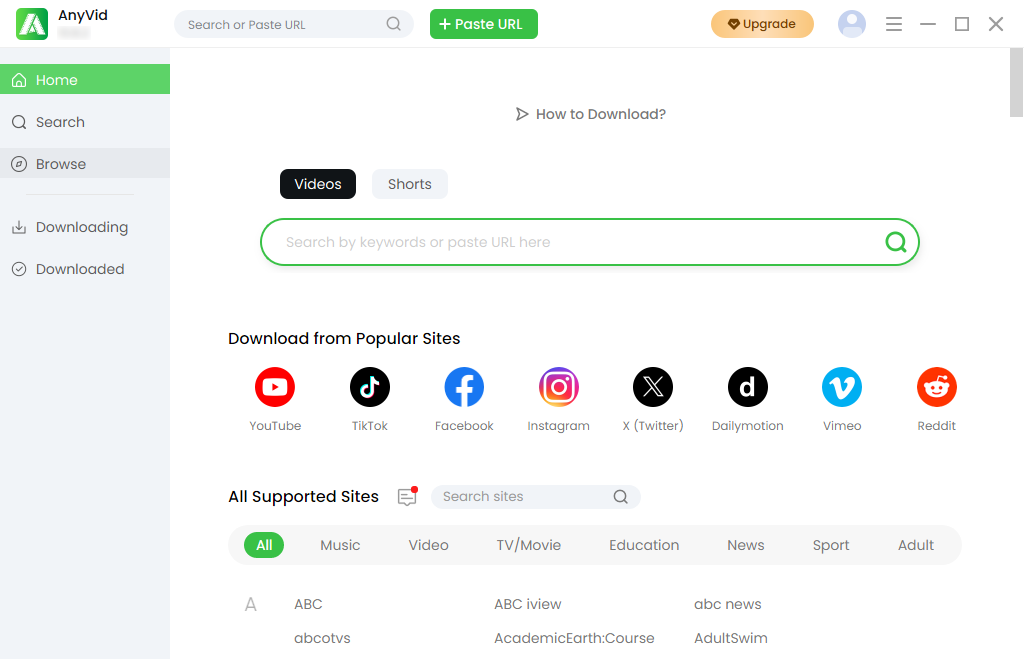
How to download a YouTube video without Premium? Let's find out!
- Step 1. Click the “Paste URL” button, then paste the video link into the pop-up search box that appears.
- Step 2. Choose your preferred file format and quality based on your needs. You can save the video as either MP3 or MP4.
- Step 3. Just click the Download button, and the YouTube video will save directly to your device — no extra searching required.
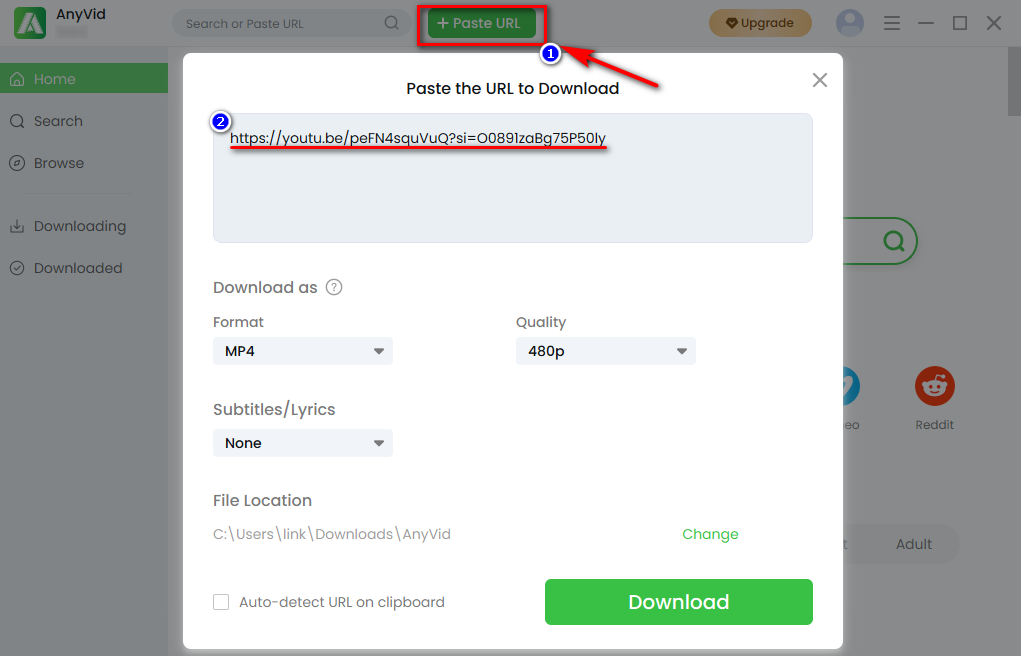
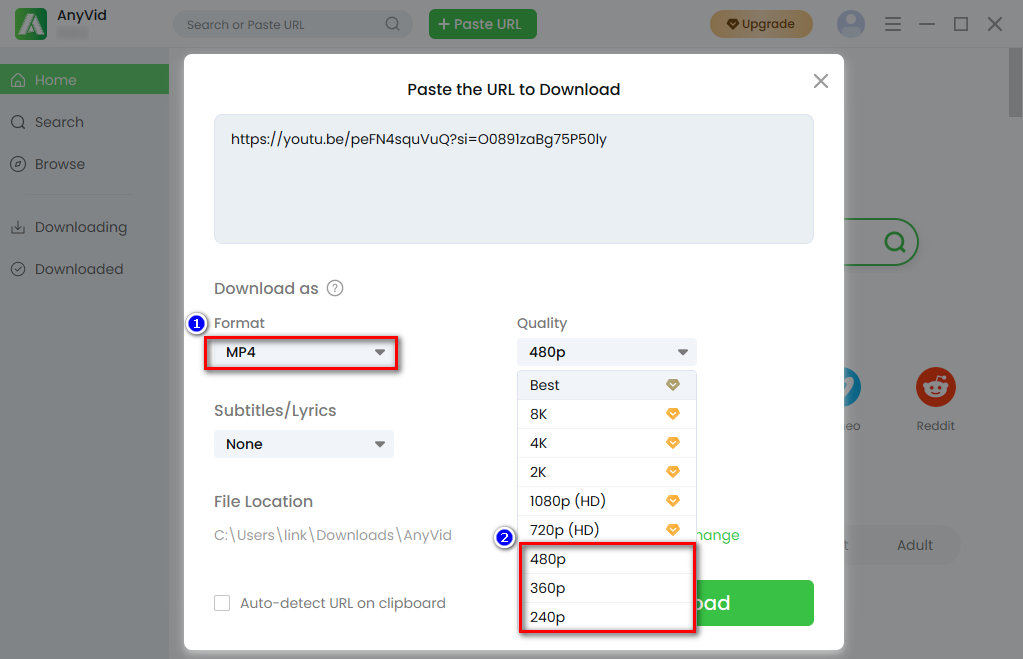
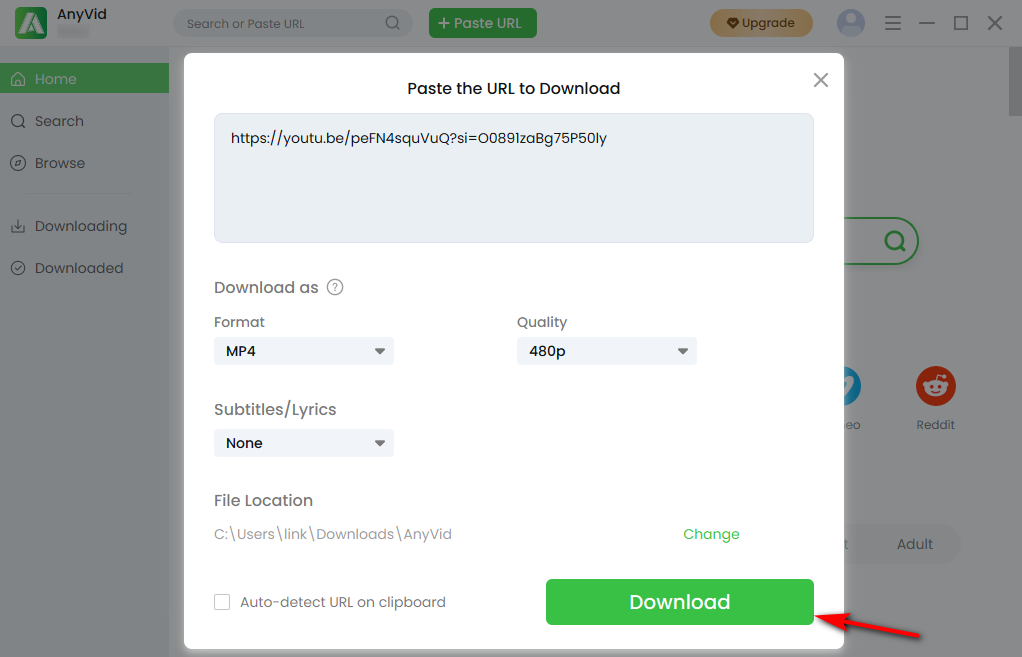
Conclusion
How to download a YouTube video without Premium? It’s simple — just copy the video link and paste it into a reliable YouTube video downloader.
If you're looking to download videos online, AnyUkit online YouTube video downloader is a great choice. If you’re aiming for faster and more stable downloads, AnyUkit and AnyVid would be reliable software options.
Try the three free YouTube video downloaders I recommended — you’re sure to enjoy the experience and fall in love with them!
Frequently Asked Questions
How to download a YouTube video without Premium?
You can try the online YouTube video downloader. This online tool allows you to download YouTube videos without Premium in one click. It's a fast and reliable downloader that suits your needs.
Can I download YouTube videos on Android?
Sure! You can download YouTube videos on Android. Visit the online YouTube video downloader on the browser, and paste your desired YouTube video link into the search box. Your video will be downloaded within seconds.
Can I download YouTube videos for free?
AnyUkit is a free and easy-to-use tool that lets you download videos from YouTube to watch offline. It also supports Facebook, Twitter, TikTok, SoundCloud, and more. Paste the URL to save your favorite videos quickly and easily.
How to download a YouTube video without premium on iPhone?
You can download YouTube videos without premium with AnyUkit YouTube video downloader:
1. Go to the YouTube website and copy the link of the video you want. Then, visit our online YouTube video downloader and paste the link into the search bar.
2. Browse through the search results and select your preferred file format and quality.
3. Click the Download button to confirm your selection. The YouTube premium download will be completed on your iPhone instantly.