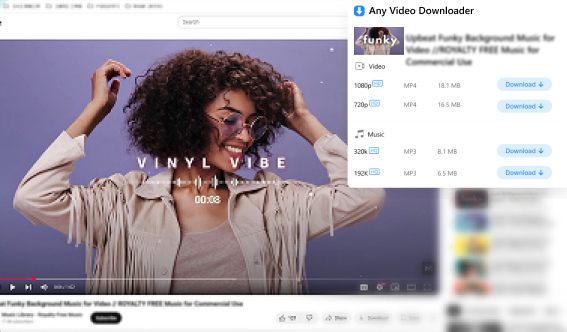1. Download and Extract the Installation Package Folder
After downloading the Any Video Downloader .zip package, extract it. After extraction, the program folder will contain a file named "any-video-downloader-extension."
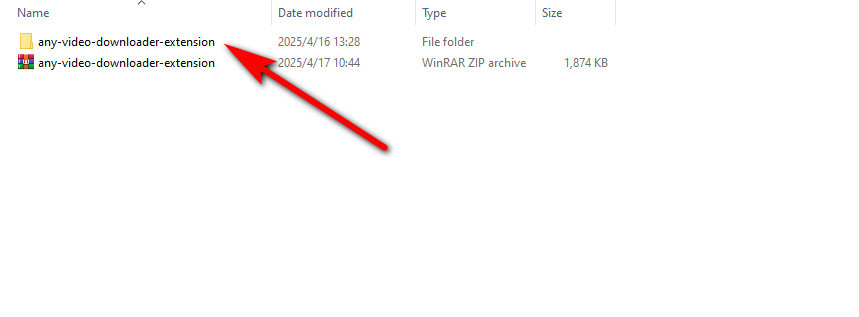
Pro YouTube Downloader is not available for iOS now
Leave your Email to get direct download links of the Pro YouTube Downloader for Windows & Mac, and Android.
Leave your Email to get direct download links of the Pro YouTube Downloader for Windows & Mac.
Join successfully. You will receive an email soon.
We've already sent an email to this mailbox.
Download not working? Restart download >
After downloading the Any Video Downloader .zip package, extract it. After extraction, the program folder will contain a file named "any-video-downloader-extension."
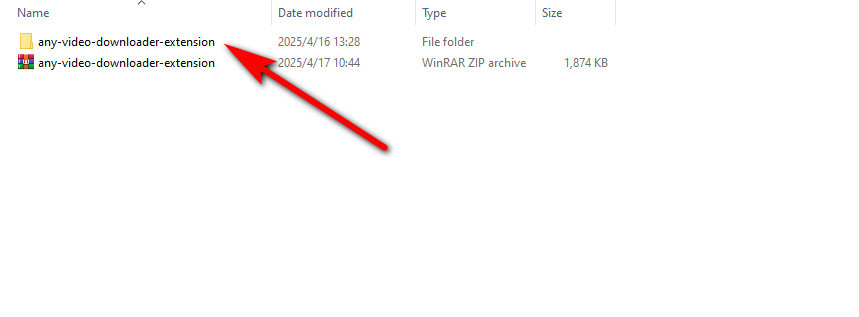
Copy chrome://extensions/ into a new tab. Enable "Developer mode," then click the "Load unpacked" button and select the extracted "any-video-downloader-extension" folder.
For Edge, paste edge://extensions/ into a new tab and repeat the steps mentioned above.
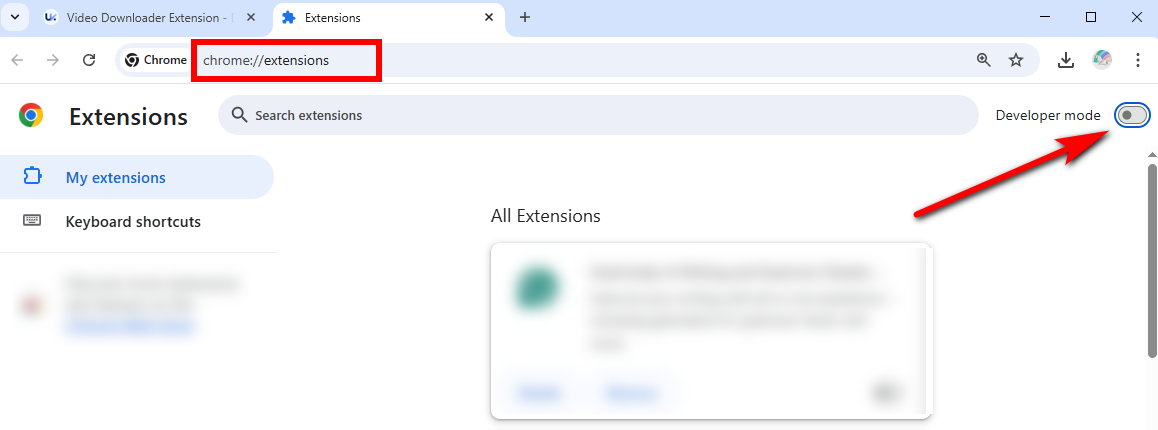
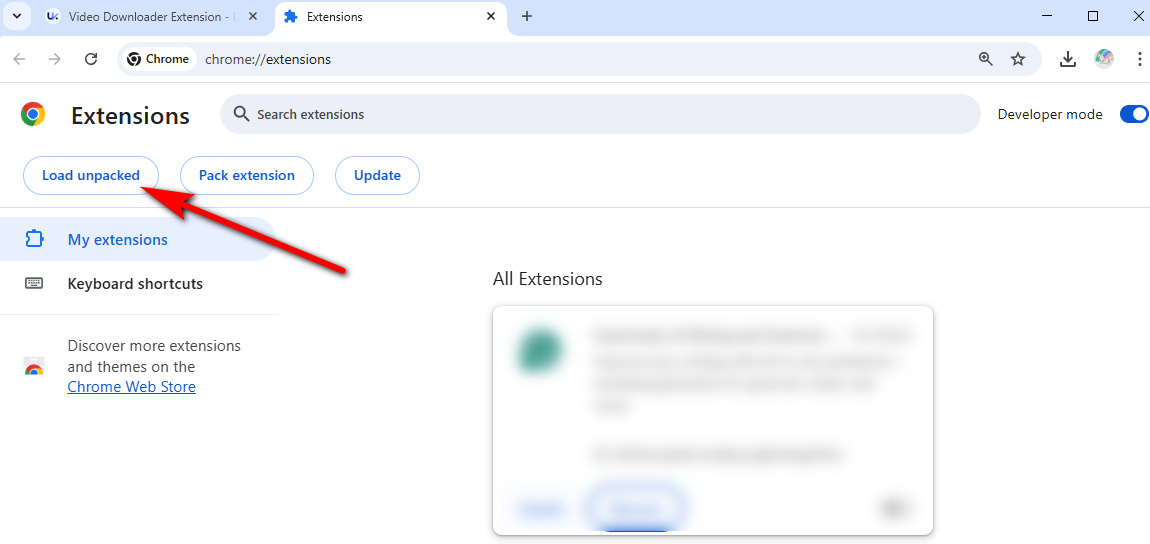
Click the "Extensions" icon in your browser toolbar and pin Any Video Downloader for quick access.
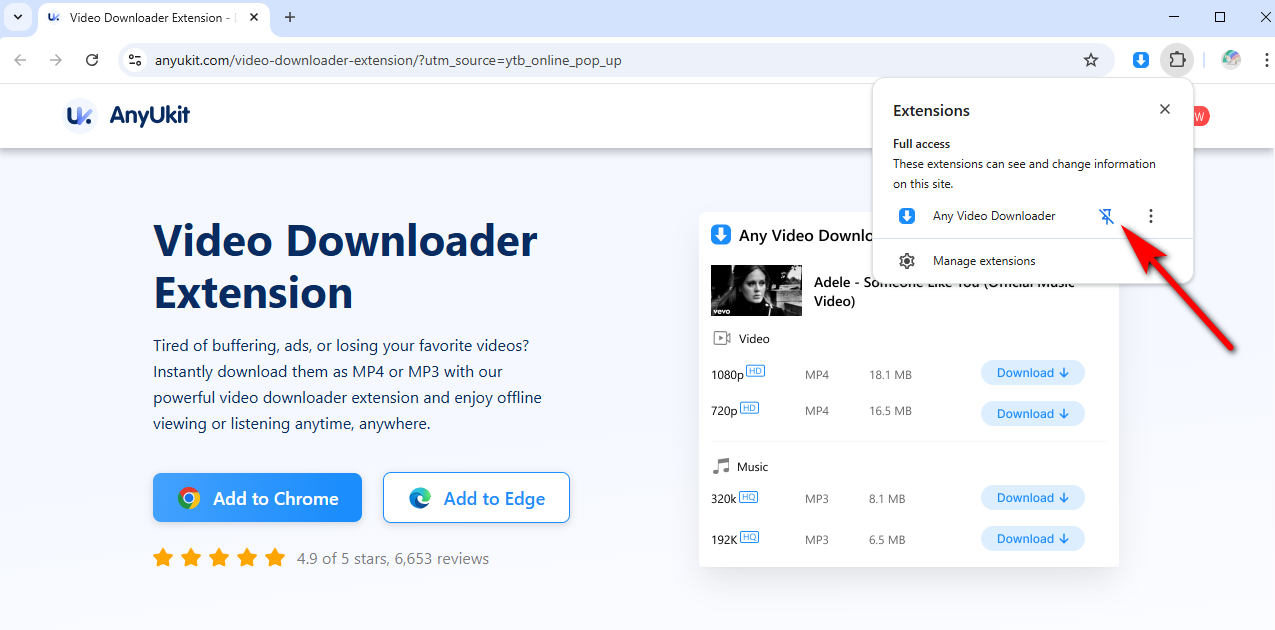
Now you can easily download your favorite video and music:
Navigate to the video you want to download, then click the "Extensions" button in the top-right corner of your Chrome or Edge browser and select Any Video Downloader extension.
The parsed results will be displayed. Pick your preferred format and quality and click the "Download" icon to instantly download your favorite videos or music.