HEIC Converter
Convert HEIC files online for free.
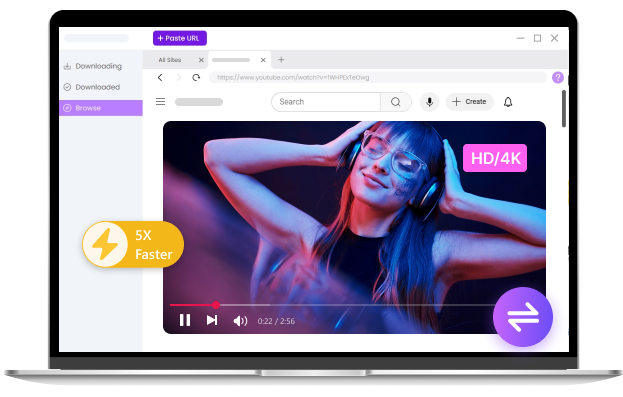
Pro Image Converter
- Convert large files without losing quality
- Support for 300+ formats at 60X speed
- Batch Conversion for Multiple Files
- Powerful tools to trim, crop, and merge your videos
How to Use the HEIC Converter
-
Upload Your Image
Click Upload Files and choose your HEIC images. You can drag and drop multiple photos for bulk HEIC to JPG conversion.
-
Choose the Format You Need
Pick the format you want for your image conversion
-
Download Images
Click Convert and instantly download your new files.
Core Benefits of This HEIC Converter
-
Bulk Conversion Without Quality Loss
Reddit users appreciate efficiency. This HEIC to JPG converter free lets you convert multiple HEIC files to JPEG at once, keeping every pixel sharp. Whether you’re backing up iPhone photos or organizing albums, the process stays quick and clean.
-
Works on Any Device and OS
No need to install anything. This online converter HEIC to JPG works on Chrome, Safari, Edge, or Firefox. Easily convert HEIC to JPG on Mac, Windows 10, or any mobile browser. You can even convert HEIC to JPG iPhone photos directly.
-
Secure and Private Conversion
Every HEIC file you upload is processed securely and deleted automatically. If you’re cautious about privacy, you’ll love that this HEIC file converter doesn’t store or share any images. It’s a HEIC converter you can actually trust.
-
Keep Original Details and Metadata
Unlike some HEIC to JPG converters that dull your colors, this one preserves tones, metadata, and EXIF info. Your converted JPG images look just as crisp as the originals, no washed-out brightness or compression issues.
More About the HEIC Converter
-
Free and Unlimited Use
Use this free HEIC converter anytime without limits or hidden fees. Perfect for anyone who needs to convert HEIC files to JPG free.
-
Lightning-Fast Conversion
It takes just seconds to convert HEIC to JPG online — even for large photos or batches.
-
No Installation or Account Needed
Skip downloads. Just open this HEIC to JPG converter online and start converting.
-
iPhone & iPad Friendly
Easily convert HEIC to JPG iPhone photos into formats that open anywhere.
-
Keep File Names and Folders Organized
Your converted photos keep the same filenames, making it easy to manage converted HEIC files.
-
Drag-and-Drop Simplicity
This HEIC converter free tool supports drag-and-drop uploads — quick and effortless.
Explore More Online Converters
-
Video Converters
Online Video Converter MP4 Converter AVI Converter MOV Converter MKV Converter WMV Converter -
Audio Converters
Online Audio Converter WAV Converter MP3 Converter OGG Converter -
Image Converters
Online Image Converter WebM Converter GIF Converter JPG Converter PNG Converter HEIC Converter SVG Converter JPEG Converter
FAQs About HEIC Converter
-
1. What is an HEIC file?
HEIC is a version of HEIF adopted by Apple in 2017 with iOS 11. It offers smaller file sizes than JPEG (JPG) while maintaining image quality, and both formats are based on HEVC compression.
-
2. How to convert HEIC to JPG?
Launch our HEIC converter and upload your HEIC files, choose JPG or JPEG as the format, and click "Convert." Your JPG images will be ready for download right away.
Don’t Forget to Give Us 5 Stars
4.9 out of 5 stars, 642 ratings
Last updated: 2025-10-28
