JPEG Converter
Easily turn any image into a JPEG file in seconds.
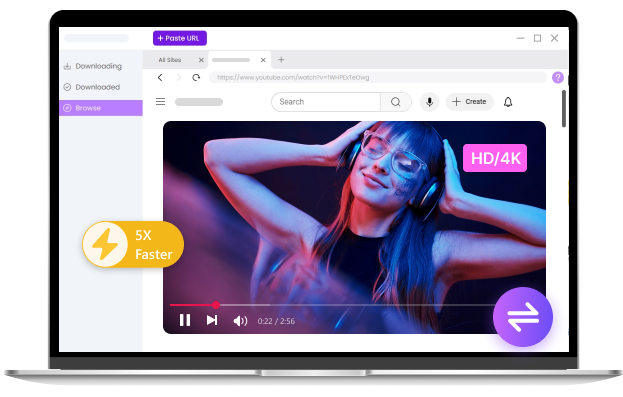
Pro Image Converter
- Convert large files without losing quality
- Support for 300+ formats at 60X speed
- Batch Conversion for Multiple Files
- Powerful tools to trim, crop, and merge your videos
How to Convert Images to JPEG?
-
Upload Your Image File
Click “Upload Files” and add your pictures.
-
Adjust Settings
Choose output quality or size. Whether you want to make JPEG smaller, or keep full resolution, you control every detail.
-
Download Images
Press “Convert” and save your new JPEG images right away.
Core Benefits of the JPEG Converter
-
Fast and Reliable Conversion
Reddit users love speed — and so do we. This free JPEG converter turns your files around instantly. You can convert PNG to JPEG free, then you’ll get fast results with zero lag.
-
Privacy and Security Guaranteed
Every upload stays private. You JPEG conversions are encrypted and automatically deleted once complete. We never keep or share your JPEG files, ensuring your data stays yours.
-
Keep Image Quality Intact
Our smart JPEG compression engine reduces file size without visible quality loss. Whether you need to reduce JPEG file size or keep high-definition detail, you’ll always get clear, sharp results.
-
Works on Any Device or Browser
Convert directly from Chrome, Safari, or mobile browsers — no app required. The online JPEG converter works on Windows, macOS, iPhone, and Android for a truly portable experience.
More Features of the JPEG Converter
-
Convert HEIC to JPEG
Turn iPhone HEIC photos into JPEG format instantly. This HEIC to JPEG converter is fast, free, and perfect for sharing or printing.
-
Compress JPEG Free
Use our free online image compressor to shrink large photos. It’s ideal for Reddit posts, websites, or email attachments.
-
Convert PNG to JPEG
Need better compatibility? Quickly convert PNG to JPEG for use on any platform or device.
-
Convert JPEG to JPG
Some platforms prefer “.jpg.” Easily change JPEG to JPG or use the JPEG to JPG converter for batch processing.
-
Convert Photos to JPEG
Upload any picture — from camera shots to screenshots — and instantly convert photos to JPEG without losing clarity.
-
Reduce File Size JPG
Use the JPEG size reducer to compress JPEG file sizes for faster uploads without sacrificing image quality.
Explore More Online Converters
-
Video Converters
Online Video Converter MP4 Converter AVI Converter MOV Converter MKV Converter WMV Converter -
Audio Converters
Online Audio Converter WAV Converter MP3 Converter OGG Converter -
Image Converters
Online Image Converter WebM Converter GIF Converter JPG Converter PNG Converter HEIC Converter SVG Converter JPEG Converter
FAQs About JPEG Converter
-
1. What's the best JPEG Converter?
The best one is fast, private, and keeps image quality intact. Our JPEG Converter fits perfectly — simple, free, and reliable for all image types.
-
2. How to convert HEIC to JPG on Mac or mobile?
Just open your browser, upload your HEIC files, and click “Convert.” It’s a free HEIC to JPG converter that works on any device, including macOS and iPhone.
-
3. How to reduce the size of a JPEG file?
Use our JPEG reducer options to shrink images without blurring. Perfect for emails or uploading to sites that limit file size.
Don’t Forget to Give Us 5 Stars
4.9 out of 5 stars, 662 ratings
Last updated: 2025-10-30
