MKV Converter
Convert MKV to other video formats in seconds
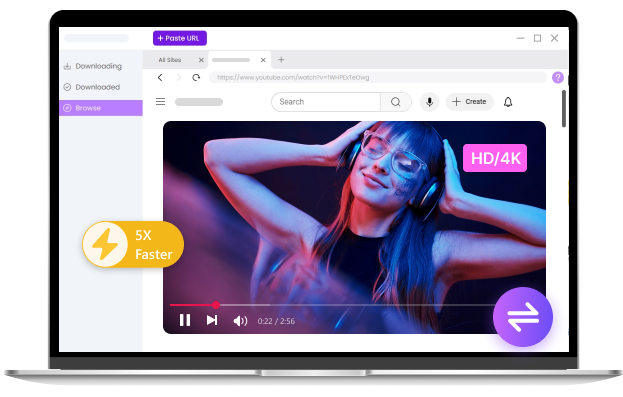
Pro Video Converter
- Convert large files without losing quality
- Support for 300+ formats at 60X speed
- Enjoy batch conversion for video & audio
- Powerful tools to trim, crop, and merge your videos
How to Convert MKV Files?
-
Upload Your MKV File
Click Upload File and upload your video. Our MKV file converter supports drag and drop, so you can start converting immediately.
-
Choose Output Format
Next, pick MKV as the format you’d like to convert your video into.
-
Convert and Download
Hit the Download button to save your newly converted file.
Top Features of the MKV Converter
-
Fast, Lossless Conversion
Reddit users love this MKV to MP4 converter because it preserves quality while staying lightning-fast. Whether you’re converting MKV to MP4 or MP4 to MKV, the process runs on GPU optimized servers to keep things smooth and accurate.
-
100% Browser-Based
This isn’t a desktop app — it’s a true online MKV to MP4 converter. You don’t need to download any software. Everything happens in your browser, so you can convert videos on any device, even your phone.
-
Keep Original Audio and Subtitles
When you convert MKV file to MP4, it can be frustrating to lose subtitles or audio tracks. This tool fixes that. It automatically detects and preserves embedded streams, ensuring you get a perfect copy.
-
Free and Unlimited Use
This free video converter doesn’t lock features behind paywalls. You can convert MKV files, batch multiple videos, or even convert any video to MP4 — all without signing up or paying a cent.
More Features of MKV Converter
-
High-Quality Encoding
Convert videos in 1080p or even 4K with this MKV video converter, keeping every frame crisp while optimizing playback performance.
-
Multi-Platform Access
This MP4 converter online works smoothly on Windows, Mac, Linux, or Android browsers — no installation or sign-up required.
-
Universal Format Support
Our video format converter supports MKV, MP4, AVI, MOV, WebM, and more, making it easy to handle any file type you upload.
-
Smart Compression
The online video converter reduces file size intelligently, preserving visual and audio quality while ensuring fast upload and download times.
-
Privacy Safe
Your data matters. Every uploaded file is automatically deleted after conversion, keeping your MKV to MP4 videos completely private.
-
No Watermark
This free MKV to MP4 converter gives you clean, watermark-free results so your videos stay professional and ready for sharing anywhere.
Explore More Online Converters
-
Video Converters
Online Video Converter MP4 Converter AVI Converter MOV Converter MKV Converter WMV Converter -
Audio Converters
Online Audio Converter WAV Converter MP3 Converter OGG Converter -
Image Converters
Online Image Converter WebM Converter GIF Converter JPG Converter PNG Converter HEIC Converter SVG Converter JPEG Converter
FAQs About MKV Converter
-
1. How to convert MKV to MP4?
Simply upload your MKV file, choose MP4 as the target format, and click Convert. The MKV converter to MP4 will handle everything automatically.
-
2. Is this MKV Converter really free?
Yes. This free MKV to MP4 converter lets you convert unlimited videos without account registration or hidden fees.
-
3. Will I lose quality when converting MKV to MP4?
Not at all. AnyUkit NKV converter uses advanced encoding to maintain video and audio quality while optimizing file size.
Don’t Forget to Give Us 5 Stars
4.9 out of 5 stars, 741 ratings
Last updated: 2025-10-11
