Online OGG Converter
Convert OGG to other audio formats.
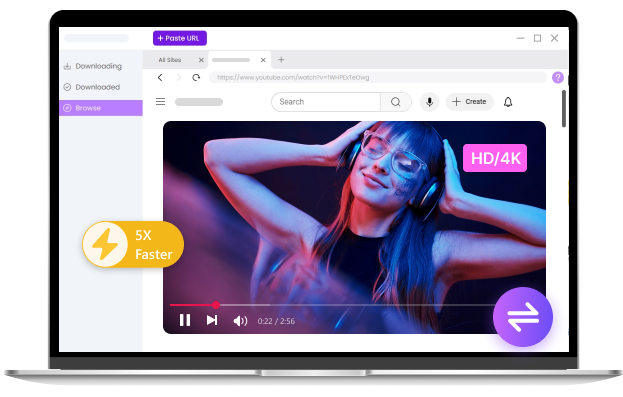
Pro Audio Converter
- Convert large files without losing quality
- Support for 300+ formats at 60X speed
- Enjoy batch conversion for video & audio
- Powerful tools to trim, crop, and merge your videos
How to Use the Online OGG Converter?
-
Upload Your File
Choose the audio you want to convert. The OGG Converter supports MP3, WAV, MP4, FLAC, and more.
-
Choose Output Format
Choose your preferred output format from the “Convert file to” menu.
-
Convert & Download
Click “Convert” to process your file in seconds. Download the new OGG file and enjoy high-quality sound.
Key Benefits of Using the OGG Converter
-
Handle Big Files with Ease
Many users find audio conversion slow or unstable. Our online OGG converter handles large files like MP3, WAV, and FLAC effortlessly, so you can convert OGG to MP3 in seconds without errors or timeouts.
-
Preserve Every Bit of Sound Quality
Switch between formats — OGG to WAV, WAV to OGG, or MP3 to OGG without losing clarity. The converter keeps every tone, beat, and vocal true to the original, ensuring studio-level quality for music and podcasts.
-
Convert Anytime, Anywhere
Whether you’re on Windows, macOS, or mobile, this OGG file converter works right in your browser. No downloads, no setup — just quick and smooth OGG conversions wherever you are.
-
Completely Web-Based and Free
Skip software installs and paid plans. The free OGG converter online lets you convert OGG to MP3, convert video to OGG, or convert WAV to OGG instantly and securely in your browser.
Other Handy Features You’ll Love
-
Supports Every Major Format
From FLAC to OGG, OGG to MP4, or even .OGG to .WAV, this converter covers every major audio and video type. You can easily mix formats for editing, sharing, or playback anywhere.
-
Clean and Simple Interface
Our OGG converter online is designed for smooth use. Just upload, choose, and convert. Even first-time users can convert OGG files in a few clicks.
-
Fast Browser Performance
You don’t need a powerful PC or app installation. This OGG file converter runs efficiently in any modern browser, keeping the process fast even with large files.
-
Instant Download & Sharing
After conversion, you can download the OGG file instantly or share it online. It’s perfect for quick uploads, streaming, or editing in your favorite DAW or video editor.
-
No Watermarks or Hidden Limits
Unlike other sites, this free OGG converter doesn’t watermark your files or cap your usage. You can convert OGG to MP3 online as often as you like.
-
Safe and Private Conversions
Every file is encrypted during upload and automatically deleted after conversion. Our OGG to MP3 converter ensure your data stays fully private and secure.
Explore More Online Converters
-
Video Converters
Online Video Converter MP4 Converter AVI Converter MOV Converter MKV Converter WMV Converter -
Audio Converters
Online Audio Converter WAV Converter MP3 Converter OGG Converter -
Image Converters
Online Image Converter WebM Converter GIF Converter JPG Converter PNG Converter HEIC Converter SVG Converter JPEG Converter
FAQs About OGG Converter
-
1. What's the best OGG converter?
The best OGG converter is one that’s fast, reliable, and easy to use. This online tool offers quick conversions with clear audio quality and complete privacy, making it a great choice for everyday use.
-
2. How to convert MP3 to OGG?
Just upload your MP3 and select convert MP3 to OGG. This MP3 to OGG converter keeps the sound clean and supports all major bitrates.
-
3. Can I convert OGG to WAV or WAV to OGG?
Yes! The OGG to WAV converter options are built-in. Ideal for those editing with professional DAWs or video software.
Don’t Forget to Give Us 5 Stars
4.9 out of 5 stars, 687 ratings
Last updated: 2025-10-24
