WMV Converter
Convert to WMV format online for free
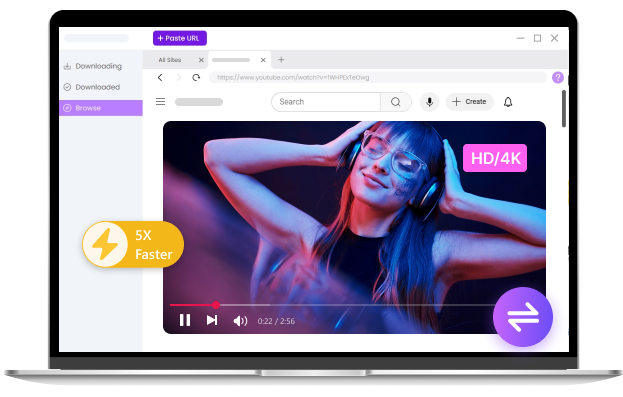
Pro Video Converter
- Convert large files without losing quality
- Support for 300+ formats at 60X speed
- Enjoy batch conversion for video & audio
- Powerful tools to trim, crop, and merge your videos
How to Convert to WMV?
-
Upload Your File
Click Upload File and upload your video. Our WMV converter supports drag and drop, so you can start converting immediately.
-
Choose Output Format
Next, pick WMV as the format you’d like to convert your video into.
-
Convert and Download
Once the conversion finishes, click the Convert button to convert your WMV file.
Key Features of the WMV Converter
-
Easy and Fast Conversions
When you're dealing with video files, time is precious. That’s why our WMV Converter allows you to convert your files quickly and efficiently. No need to worry about waiting around for long processing times. Whether you're converting one file or several, our tool gets it done fast without compromising quality.
-
High-Quality Output
You can trust our WMV Converter to deliver excellent results every time. We preserve the original quality of your videos during the conversion process. Even after the conversion, your videos will maintain sharpness, clarity, and vivid colors, ensuring a smooth experience for viewers.
-
Supports Multiple Formats
Our WMV Converter works with a wide variety of output formats, making it perfect for all your video needs. Whether you need MP4 for your phone, MOV for your editing software, or AVI for your media player, we’ve got you covered. This flexibility allows you to convert to the format that’s best suited for your project.
-
Completely Online and Free to Use
Forget about downloading bulky software or dealing with unnecessary installs. Our WMV Converter is completely online. Just visit the site, upload your file, convert it, and you're good to go. Plus, it’s totally free for users, making it an excellent option for casual and professional users alike.
Explore More WMV Converter Features
-
No Need to Register
You can start converting your WMV files instantly without needing to create an account. This makes it super convenient for anyone who wants to quickly convert a file without any extra steps. Just upload and convert, it’s that easy.
-
Works Across Devices
Whether you're using a PC, Mac, or mobile device, our WMV Converter works seamlessly on all platforms. The tool is fully optimized for desktop and mobile use, allowing you to convert files on the go.
-
Batch Conversion Supported
Got multiple WMV files you need to convert? No problem. Our tool lets you upload and convert multiple files in one go, saving you time and effort when you have a large batch of videos to process.
-
Simple User Interface
No complicated menus or confusing settings here. The WMV Converter is designed with simplicity in mind. You’ll find it easy to navigate, even if you’ve never used a converter before. Just upload, select your output format, and click convert – it’s that simple.
-
Secure and Safe to Use
We prioritize your privacy and security. All the files you upload are processed securely and will be automatically deleted from our servers after a few hours. No one else will ever have access to your videos.
-
No File Size Limits
With our WMV Converter, you don’t have to worry about file size restrictions. Convert large videos without any issues, and enjoy seamless conversions with no surprises.
Explore More Online Converters
-
Video Converters
Online Video Converter MP4 Converter AVI Converter MOV Converter MKV Converter WMV Converter -
Audio Converters
Online Audio Converter WAV Converter MP3 Converter OGG Converter -
Image Converters
Online Image Converter WebM Converter GIF Converter JPG Converter PNG Converter HEIC Converter SVG Converter JPEG Converter
FAQs About WMV Converter
-
1. What formats can I convert WMV files to?
You can convert your WMV files to a wide variety of formats, including MP4, AVI, MOV, FLV, MKV, and more. Our WMV converter supports all major video formats to suit your needs.
-
2. Is there a file size limit for WMV conversions?
No, our WMV converter has no file size restrictions, so you can convert large video files with ease. Upload and convert as many large files as you need.
-
3. Is this tool completely free to use?
Yes, our WMV Converter is entirely free for all users. There’s no need to pay or sign up to access the service.
-
4. Can I convert WMV files on my mobile device?
Absolutely! Our WMV Converter is fully optimized for mobile use. You can convert your videos anytime, anywhere, directly from your smartphone or tablet.
Don’t Forget to Give Us 5 Stars
4.9 out of 5 stars, 659 ratings
Last updated: 2025-10-28
