Video Downloader Extension
Tired of buffering, ads, or losing your favorite videos? Instantly download them as MP4 or MP3 with our powerful video downloader extension and enjoy offline viewing or listening anytime, anywhere.
Pro YouTube Downloader is not available for iOS now
Leave your Email to get direct download links of the Pro YouTube Downloader for Windows & Mac, and Android.
Leave your Email to get direct download links of the Pro YouTube Downloader for Windows & Mac.
Join successfully. You will receive an email soon.
We've already sent an email to this mailbox.
Tired of buffering, ads, or losing your favorite videos? Instantly download them as MP4 or MP3 with our powerful video downloader extension and enjoy offline viewing or listening anytime, anywhere.
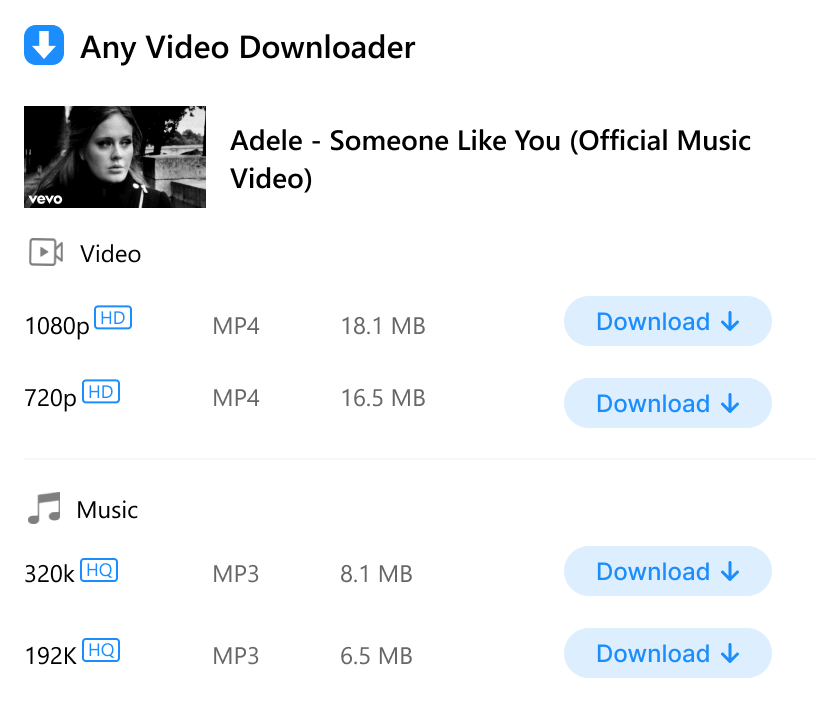
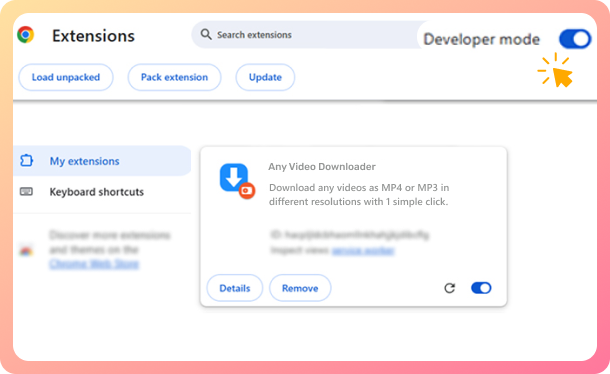
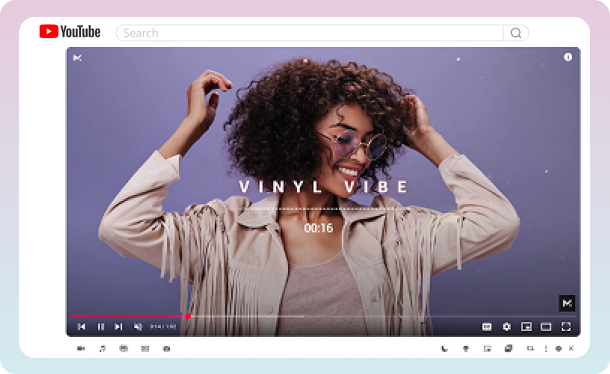
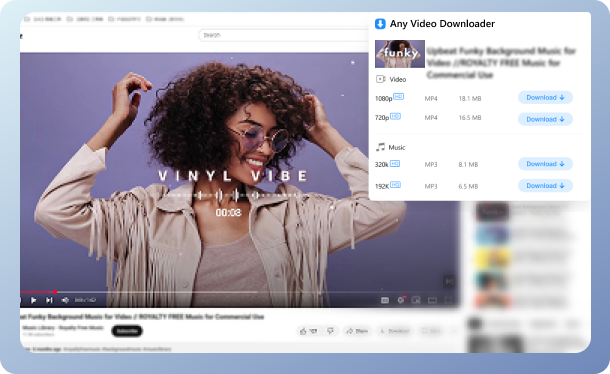
Click the "Add to Chrome" or "Add to Edge" button to download the plug-in ZIP file and extract it. Then, open the "Extensions" management page in the browser's menu bar, enable "Developer mode," click "Load unpacked," and select the extracted folder. View the full guide to install >
Navigate to the video you want to download, then click the "Extensions" button in the top-right corner of your Chrome or Edge browser and select Any Video Downloader extension.
Then, the parsed results will be displayed. You can pick your preferred format and quality and click the "Download" icon to instantly start converting and downloading your favorite videos.

Pro YouTube Video Downloader
Download YouTube to MP3 in 320kbps
Download YouTube to MP4 in HD/4K
Fast & Unlimited video/music downloads
1-Click to download entire playlist
1,000+ Streaming websites supported
Download your desired videos or music on multiple browsers





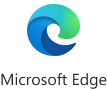



Any Video Downloader extension makes it possible for everyone to download videos on Google Chrome without any cost:
1. Locate the video you want to download after installing Any Video Downloader extension into your Chrome browser.
2. Click Any Video Downloader extension, then it will display all the available quality and formats.
3. Pick a desired format and quality, and press the Download button to instantly download the video to your computer.
Our Pro video downloader offers lightning-fast video and music downloads, making it incredibly easy to download videos to MP3 files at 3X faster download speed.
Any Video Downloader extension stands out as a highly trusted choice. This extension ensures completely safe and stable video or music downloads with no malware, viruses, or intrusive pop-ups.
Download YouTube videos in top-notch 4K or alternative qualities with our Pro YouTube Video Downloader by following these simple steps:
1. Paste the URL of the desired YouTube video, or simply type keywords into the search bar.
2. Choose MP4 as your output format and pick 4K quality or another resolution.
3. Hit the Download button to download the videos in high-definition to your selected folder.
Of course. This Any Video Downloader extension allows you to download videos from a playlist one by one. If you're looking to save time and download an entire YouTube playlist in just 1 click, try our Pro YouTube Video Downloader:
1. Copy and paste the link of YouTube playlist you'd like to download or directly enter keywords into the search bar.
2. Click the Bulk Download icon to select your favorite videos and choose the target format and quality.
3. Finally, press the Download button to download the full YouTube playlist.
Any Video Downloader extension supports MP4 and MP3, so you can effortlessly convert and download videos and music for offline watching or listening.
