Compress WMV File
Reduce WMV file size in minutes
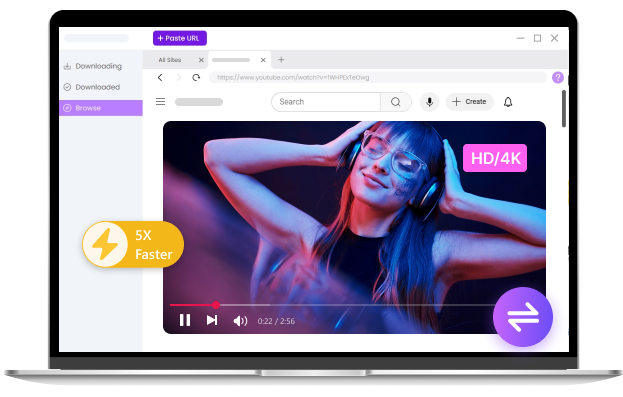
Pro Video Compressor
- Convert large files without losing quality
- Support for 300+ formats at 60X speed
- Batch Conversion for Multiple Files
- Powerful tools to trim, crop, and merge your videos
How to Compress WMV Online?
-
Upload Your WMV file
Click “Upload” to import your video. You can drag and drop your WMV video, or other formats directly into the online WMV compressor .
-
Choose Compression Settings
The tool supports multiple formats, so converting your WMV to MP4 or others feels straightforward and doesn’t affect clarity.
-
Compress & Download
Once the tool finishes compressing, download your new file instantly.
Core Benefits of Our WMV Compressor
-
Sharp, High-Quality WMV Compression
Many Reddit users complain about tools that shrink file size by destroying details. This compressor avoids that issue by analyzing each frame to keep edges sharp and colors consistent, even when you reduce the video size significantly.
-
Easy Format Switching for WMV Files
WMV doesn’t always work well across platforms. This tool lets you switch formats effortlessly, giving you compatibility without requiring technical knowledge. Whether you keep WMV or convert to MP4, the goal is to make your workflow smoother.
-
Fast Browser-Based compression
Most people prefer not to download heavy apps when they just need to compress a WMV file. This tool processes everything online, allowing you to finish tasks quickly — Meven on computers where you can’t install programs.
-
Reliable Compression for Large WMV Files
Long or high-resolution WMV files often crash other converters. This tool processes large uploads reliably by offloading the heavy work to the cloud, keeping your device responsive and preventing failed compressions.
Additional Features for a Better Compress WMV Experience
-
Secure Video Processing
Your WMV files are processed safely, and temporary data is automatically removed after download, giving you peace of mind during every compression.
-
Works Smoothly Across Major Browsers
Whether you prefer Chrome, Safari, Firefox, or Edge, the compressor runs reliably without extensions or extra plugins.
-
Device-Friendly and Accessible Anywhere
You can compress WMV on Windows, macOS, Linux, or mobile devices, making quick edits possible even when you're away from your main setup.
-
Beginner-Friendly Interface
The layout is clean and easy to understand, giving you control without overwhelming technical options. You can compress or convert WMV confidently on the first try.
-
No Sign-Up or Account Required
Just upload your WMV and start compressing. This saves time and avoids unnecessary steps before you get your optimized file.
-
Consistent Output Quality
Even when switching WMV to other formats, the tool focuses on maintaining accurate audio and video quality for a more polished final result.
Explore More Online Compressors
-
Video Compressor
Online Video Compressor Compress MOV Compress WebM AVI Compressor Compress MKV Compress WMV -
Audio Compressor
Free Audio Compressor MP3 Compressor WAV Compressor -
Image Compressor
Online Image Compressor JPEG Compressor PNG Compressor JPG Compressor GIF Compressor
FAQs About Compress WMV Online
-
1. Why should I compress a WMV video?
Compression helps reduce file size so your WMV uploads faster, takes less storage, and meets platform limits — all without noticeable quality loss.
-
2. Will WMV compression lower my video quality?
A small amount of compression is unavoidable, but this WMV compressor is designed to keep your WMV clear by optimizing visuals and audio during the process.
-
3. Is it safe to compress WMV online?
Yes. Your file is processed securely, and temporary data is deleted automatically once the compression is complete.
Don’t Forget to Give Us 5 Stars
4.9 out of 5 stars, 675 ratings
Last updated: 2025-11-18
