Free JPG Compressor
Compress JPG files with top quality and smart compression
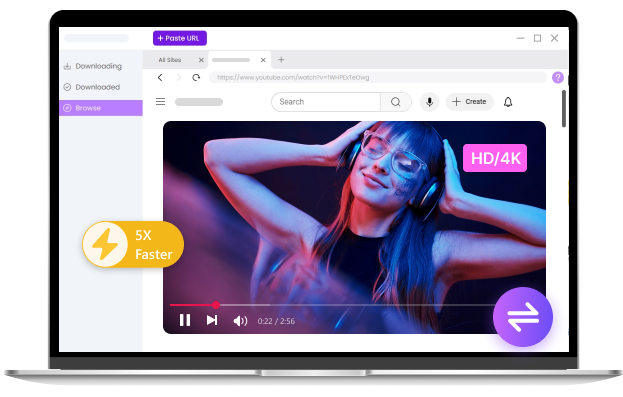
Pro Image Compressor
- Convert large files without losing quality
- Support for 300+ formats at 60X speed
- Batch Conversion for Multiple Files
- Powerful tools to trim, crop, and merge your videos
How to Compress JPG Files Online?
-
Upload Your Image
Click Upload File and drag or drop your image or select from your device. The tool supports JPG, PNG, and JPEG formats.
-
Adjust Compression Settings
Adjust the settings until the image looks right for you, then click Compress to shrink the file size without sacrificing quality.
-
Download the Result
After the process is done, click Download to save your optimized image.
Why People Love This JPG Compressor?
-
Keeps Image Quality Intact
Most compressors trade quality for smaller size. This JPG compressor online uses smart algorithms to preserve detail while dramatically reducing file size. Perfect for portfolios, product images, and web uploads.
-
Handles Multiple Formats
You can work with JPG, PNG, and JPEG in one place. It’s not just a jpg size reducer — it’s also an image optimizer that can resize and format your pictures without losing quality.
-
No Installs, No Limits
This tool works fully online. Whether you’re on desktop or mobile, you can compress images, reduce file size, or even compress PNG image directly from your browser.
-
Private and Secure
Your uploads are automatically deleted after compression. You can confidently use this free image compressor knowing your files are never stored or shared.
More Benefits of JPG Compressor
-
Works on Any Device
Access the online file compressor from Windows, Mac, or mobile browsers — no downloads needed.
-
Batch Compression
Save time by processing multiple images at once. Compress entire folders of photos with one click.
-
No Watermarks
Your final images stay clean and unbranded — ideal for creative or business use.
-
Lightning-Fast Results
Even large photos compress in seconds. Upload, reduce, and download without waiting.
-
Converts Between Formats
Need to make a PNG smaller? This tool works as both a jpg file compressor and png size reducer.
-
Always Free
Enjoy unlimited compressions with no hidden limits or subscriptions — just a fast, reliable image compressor free.
Explore More Online Compressors
-
Video Compressor
Online Video Compressor Compress MOV Compress WebM AVI Compressor Compress MKV Compress WMV -
Audio Compressor
Free Audio Compressor MP3 Compressor WAV Compressor -
Image Compressor
Online Image Compressor JPEG Compressor PNG Compressor JPG Compressor GIF Compressor
FAQs About the JPG Compressor
-
1. What’s the best JPG Compressor?
The best JPG compressor is one that reduces file size without making your image look blurry or pixelated. This online tool does exactly that — it’s fast, free, and keeps your photos clear and detailed while shrinking the file size.
-
2. How do I compress a JPG file online?
Just upload your image, choose the compression level, and hit Compress. You’ll get a smaller file that’s ready to download instantly, with no software or registration needed.
-
3. Can I compress PNG or JPEG files too?
Yes. It also works as a png size reducer and jpeg file size reducer, giving you full flexibility across all popular image formats.
-
4. How to reduce JPG file size?
Upload your JPG photo, adjust the compression settings, and click Compress. This tool uses advanced jpg compression to keep image clarity while cutting down the file size.
Don’t Forget to Give Us 5 Stars
4.9 out of 5 stars, 734 ratings
Last updated: 2025-11-07
