PNG Compressor
Compress PNG images without losing clarity
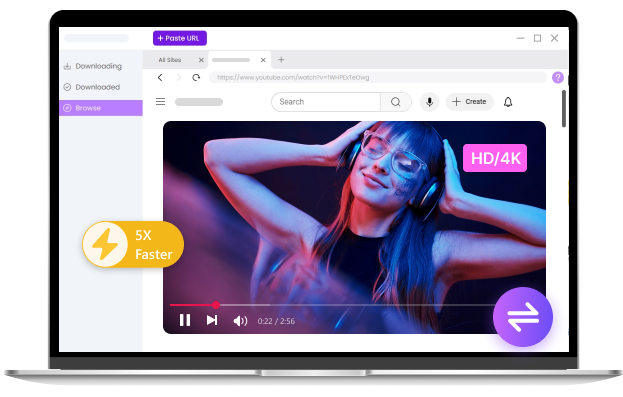
Pro Image Compressor
- Convert large files without losing quality
- Support for 300+ formats at 60X speed
- Batch Conversion for Multiple Files
- Powerful tools to trim, crop, and merge your videos
How to Use the PNG Compressor?
-
Upload Your Files
Drag and drop your image or select from your device. The PNG compressor supports PNG, JPG and JPEG.
-
Choose Your Settings
Adjust compression or resize options to fit your needs. Then click Compress to shrink your images without losing quality.
-
Download Your File
Once finished, hit Download to get your optimized, smaller PNGs instantly.
Key Advantages of Using Our PNG Compressor
-
High-Quality Compression
Our PNG file compressor uses smart optimization to reduce image file size while preserving detail and transparency. You’ll get smaller images that load fast but still look sharp and professional.
-
Resize and Convert with Ease
You can do more than just compression — this tool also acts as a PNG resizer and converter. Resize, edit, or convert your files with just a few clicks.
-
Free, Fast, and Simple
The free image compressor runs entirely online. It’s designed to be quick, lightweight, and easy to use on any device. Whether you need to compress PNG online for web use, you can do it instantly.
-
Private and Secure
Your images stay yours. Every file uploaded to the online PNG compressor is processed securely and automatically deleted after completion. Nothing is stored or shared.
Additional Features You’ll Love
-
Multi-Format Conversion
Easily switch between PNG, JPG, and WebP while compressing. No extra tools needed, everything works online seamlessly.
-
Batch Image Compression
Upload and compress multiple images at once. Perfect for saving time on bulk tasks like resizing or social media uploads.
-
Adjustable Compression
Control how much to compress PNG files. Balance size and quality to keep images sharp while reducing file size efficiently.
-
Built-In Image Resizer
Resize PNG images online without losing detail. Ideal for web graphics, icons, and digital artwork that need precise dimensions.
-
No Installation Needed
The PNG compressor online works entirely in your browser. Upload, compress, and download instantly with no setup required.
-
Cloud-Powered Speed
Process files quickly with cloud-based compression. Large images or multiple files are handled efficiently in seconds.
Explore More Online Compressors
-
Video Compressor
Online Video Compressor Compress MOV Compress WebM AVI Compressor Compress MKV Compress WMV -
Audio Compressor
Free Audio Compressor MP3 Compressor WAV Compressor -
Image Compressor
Online Image Compressor JPEG Compressor PNG Compressor JPG Compressor GIF Compressor
FAQs About the PNG Compressor
-
What’s the best PNG Compressor?
The best PNG compressor should make your files smaller without ruining image clarity. Our tool does exactly that — fast, free, and works right in your browser.
-
How can I reduce PNG file size without losing quality?
Use this PNG resizer to apply lossless optimization. It keeps color and transparency while shrinking the file.
-
Can I convert other formats like JPG?
Absolutely. You can easily convert JPG to PNG or JPEG to PNG during PNG compression.
Don’t Forget to Give Us 5 Stars
4.9 out of 5 stars, 756 ratings
Last updated: 2025-10-09
