YouTube Playlist to MP3 Converter
Convert YouTube playlist to MP3 for free
or Install Pro MP3 Downloader >
0 songs in the playlist.
Want to batch download the whole playlist to MP3 in one go? Try the Pro music Downloader >
Find music quickly and accurately with Want to batch download URLs to MP3? Try the Pro Music Downloader
- All
- 4Shared
- Jamendo
- Archive
Too slow?
Speed up with Pro YouTube Downloader >
Too slow?
Speed up with Pro music Downloader - AnyMusic MP3 Downloader >
Too slow?
Speed up with Pro music Downloader - AnyMusic MP3 Downloader >
Too slow?
Speed up with Pro music Downloader - AnyMusic MP3 Downloader >
Too slow?
Speed up with Pro music Downloader - AnyMusic MP3 Downloader >
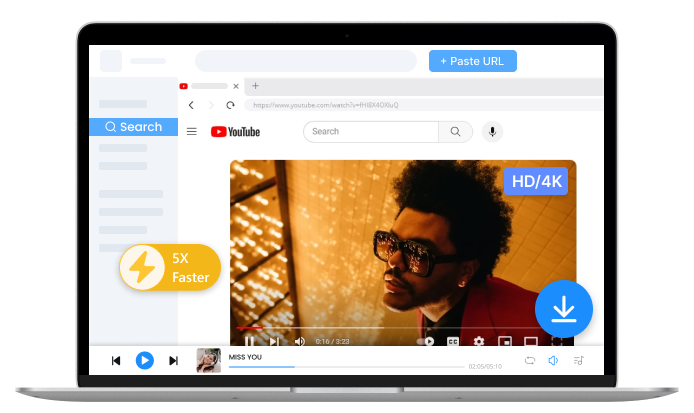
Pro YouTube Playlist Downloader
- Lightning-fast & stable download
- Download YouTube playlist in the best quality
- Convert YouTube playlist to MP3 in batches
- 1,000+ streaming websites supported
How to Download YouTube Playlist to MP3?
-
Copy the YouTube Playlist URL
Open YouTube and navigate the playlist you want to download. Copy the playlist URL from the browser's address bar.
-
Paste URL into Search Bar
Launch the YouTube playlist to MP3 downloader and paste the copied URL into the input field. Click on the Download button. Then, this site will process it immediately.
-
Convert YouTube Playlist to MP3
When the search result shows up on your device, select MP3 as the output format and select the audio quality depending on your preference. After that, click on the Download button.
Best YouTube Playlist to MP3 Downloader
-
Convert YouTube Playlist to MP3 in Seconds
Our YouTube playlist to MP3 converter offers fast conversion speeds. Just paste the playlist link, then click download button to convert YouTube playlist to MP3 in seconds. No complicated steps—just fast, straightforward conversion.
-
Effortlessly Download Entire YouTube Playlist to MP3
AnyUkit YouTube playlist to MP3 downloader is designed with simplicity in mind. So, you can download entire YouTube playlists to MP3 with only one click. By doing this, you won't be repeating the same and ineffective process.
-
Download YouTube Playlist to MP3 in 320kbps
Enjoy YouTube playlist to MP3 downloads in stunning 320kbps audio quality with AnyUkit. Every beat, lyric, and note is crystal clear, making it perfect for anyone who truly values great sound.
-
Download YouTube Playlist MP3 to PC & Phone
No matter what device you’re using—Windows, Android, iOS, or macOS, AnyUkit has you covered. Easily convert YouTube playlist to MP3 and enjoy offline music anytime, anywhere.
Why Download YouTube Playlist to MP3 with AnyUkit?
-
User-Friendly Interface
Don’t worry if you’re not tech-savvy! The AnyUkit interface is designed to be user-friendly, providing a smooth experience for all users. Whether you're a beginner or an advanced user, you can easily convert YouTube playlist to MP3 with a few clicks.
-
Secure and Virus-Free
Our YouTube playlist to MP3 downloader online is safe from harmful software or viruses that might harm your devices. You can download YouTube playlist to MP3 without any security concerns!
-
Supports Multiple Formats
Looking for flexibility? Our YouTube playlist to MP3 converter supports MP3, MP4, M4A, WAV, and more. Just paste your playlist link, select the format you want, and download every song in the playlist!
-
No Sign-Up Needed
Are you tired of the registration and login process? Try our YouTube playlist MP3 downloader. It ensures fast downloading without online registration. This eliminates the need to provide personal information, ensuring your data remains private.
-
100% Free to Use
AnyUkit stands out not only as a free platform but also as a completely ad-free site. Unlike other platforms, you can enjoy YouTube playlist to MP3 conversions without interruptions from ads or any financial obligations.
-
Reliable and Stable Performance
With consistent performance, it ensures a hassle-free experience every time you download playlist to MP3. In addition, you can avoid unexpected interruptions or errors, making it easy to convert YouTube to MP3 efficiently.
Explore More Online Downloaders
-
Audio Download
YouTube to MP3 URL to MP3 4K YouTube to MP3 YouTube to M4A YouTube Music Downloader -
Video Download
YouTube to MP4 URL to MP4 YouTube Video to MP4 Free YouTube Downloader Online Video Downloader YouTube Video Downloader YouTube Audio Track Download -
Playlist & Shorts Download
YouTube Playlist Downloader YouTube Shorts Downloader YouTube Playlist to MP3 YouTube Shorts to MP3 YouTube Shorts to MP4 -
Image & Text Download
YouTube Transcript Generator YouTube Subtitle Downloader YouTube Thumbnail Downloader -
YouTube to Any Format
YouTube to WAV YouTube to OGG YouTube to FLAC YouTube to MOV YouTube to MPEG YouTube to WebM
FAQs About YouTube Playlist to MP3 Converter
-
How to convert YouTube playlist to MP3 online?
Step 1. Copy the link of the YouTube playlist you wish to download.
Step 2. Open AnyUkit YouTube playlist to MP3 downloader. Paste the URL into the search box, and click the Download button.
Step 3. Choose the MP3 format and quality. Next, click the Download button once more to convert YouTube playlist to MP3. -
Is it safe to download YouTube playlist to MP3?
Yes. With AnyUkit’s YouTube Playlist to MP3 Downloader you can download your playlists worry-free. The tool is built with the latest cybersecurity protections, keeping you safe from malware, phishing, and other online threats. Rest assured, your downloads are secure every time!
-
How to download YouTube playlist to MP3 on Android?
Step 1. Open the YouTube app on your phone and search, find the playlist you want to download, and copy its link.
Step 2. Launch the YouTube playlist to MP3 converter, paste the link into the search bar, and tap the Download icon.
Step 3. Select the MP3 format and your desired quality. Tap Download button and the playlist will be saved directly to your phone's default storage folder. -
Which YouTube playlist to MP3 converter is the best?
There is no denying that AnyUkit offers the best online YouTube playlist downloader. It does the best job of extracting audio from YouTube easily and quickly. In addition, our best free YouTube playlist downloader supports fast download and guarantees output sound quality. All in all, our YT playlist to MP3 downloader is perfect for you if you're an avid music lover.
Don’t Forget to Give Us 5 Stars
4.9 out of 5 stars, 1.4K ratings
Last updated: 2025-10-21
