YouTube Subtitle Downloader
Easily download YouTube subtitles in seconds
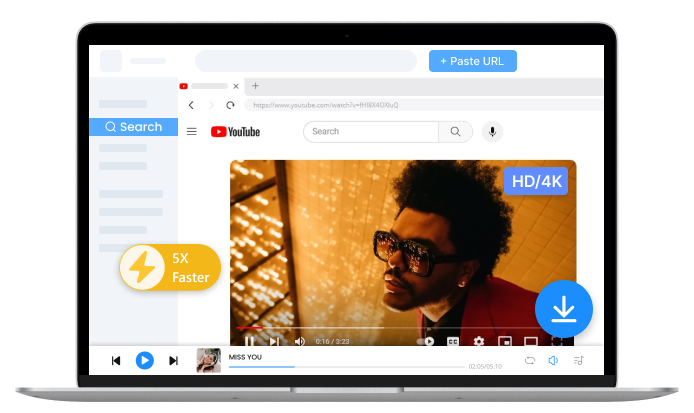
Pro YouTube Downloader
- Download YouTube videos with subtitles
- Save lengthy YouTube videos at 5X faster speed
- Convert YouTube to MP3/MP4 in bulk
- Support YouTube and other 1000+ sites
How to Download Subtitles from YouTube?
-
Copy the YouTube URL
Choose the YouTube video you want to download subtitles from, then copy its URL.
-
Paste the Copied URL
Access our YouTube subtitles downloader and paste the URL in this search box. Then, hit the Download button.
-
Download Subtitles from YouTube
Once the YouTube video subtitles are ready, click Copy or Download button to save them.
Advantages of Using a YouTube Subtitle Downloader
-
Enhancing User Experience with Subtitle Downloader
The YouTube subtitle downloader enables you to download subtitles and follow videos without missing key details. Moreover, this tool is particularly helpful for understanding complex or technical content, ensuring users can comprehend videos more clearly, regardless of their circumstances.
-
Make Content More Accessible
Not everyone can hear or understand audio clearly. With AnyUkit subtitle downloader, you can easily obtain transcripts of YouTube videos. This ensures that viewers with hearing impairments or language barriers can still enjoy and engage with your content.
-
Save Time and Maximize Efficiency
Still downloading YouTube subtitles manually? Try our YouTube subtitle downloader! It lets you quickly and accurately extract subtitles from any YouTube video, saving you valuable time and effort while delivering precise results.
-
Increase Engagement and Broaden Your Reach
Our subtitle downloader provides an efficient way to download and manage subtitles for your videos. With this tool, you can easily update existing subtitles to keep them fresh and relevant, helping you engage more viewers. Additionally, you can translate subtitles into multiple languages, making your content accessible to a global audience.
What Makes Our YouTube Subtitle Downloader Unique?
-
Exceptional Accuracy
Our YouTube subtitle downloader allows you to download subtitles with accurate synchronization and excellent text quality. Whether you need them for personal use, translation, or content creation, this tool ensures clear and perfectly aligned subtitles for any video.
-
Detailed and Precise Timestamps
With the aid of YouTube caption downloader, you no longer need to watch an entire video to find the part you're looking for. It also makes it easier to share specific points in the video along with the corresponding text.
-
Download YouTube Subtitles at Blazing Speed
Our YouTube caption downloader does its best to assist you in downloading YouTube subtitles with high efficiency. No account or registration is required. You can download YouTube video with subtitles quickly.
-
Easy to Get YouTube Subtitle Download
The YouTube subtitle downloader is intuitive and easy to use. Just enter the video URL, click the Download button, and YouTube subtitles download in seconds. It's a hassle-free tool that requires no technical expertise.
-
No Additional Software Needed
With this YouTube subtitle downloader, you won’t need to install any extra software. Simply paste the video URL, and you'll instantly have access to the subtitles, offering a fast and anonymous download experience.
-
100% Free Subtitle Download
AnyUkit sets itself apart as a free and entirely ad-free platform. Unlike other sites, it allows you to download YouTube subtitles without any distractions from ads or the need for payment.
Explore More Online Downloaders
-
Audio Download
YouTube to MP3 URL to MP3 4K YouTube to MP3 YouTube to M4A YouTube Music Downloader -
Video Download
YouTube to MP4 URL to MP4 YouTube Video to MP4 Free YouTube Downloader Online Video Downloader YouTube Video Downloader YouTube Audio Track Download -
Playlist & Shorts Download
YouTube Playlist Downloader YouTube Shorts Downloader YouTube Playlist to MP3 YouTube Shorts to MP3 YouTube Shorts to MP4 -
Image & Text Download
YouTube Transcript Generator YouTube Subtitle Downloader YouTube Thumbnail Downloader -
YouTube to Any Format
YouTube to WAV YouTube to OGG YouTube to FLAC YouTube to MOV YouTube to MPEG YouTube to WebM
FAQs About YouTube Subtitle Downloader
-
How to download captions from YouTube?
Step 1. Launch YouTube and copy your desired video URL.
Step 2. Open our YouTube subtitle downloader and paste the URL into the search box. Next, click on the Download button.
Step 3. Preview the subtitles, and then you can click the Copy or Download button to download subtitles. -
Is it safe to use AnyUkit to download subtitles?
Yes. AnyUkit subtitle downloader ensures a secure, ad-free, and malware-free experience for downloading subtitles from YouTube.
-
How to download YouTube subtitles for free?
Copy the URL of the video you want to download captions from and paste it into the box above. Our free YouTube caption downloader will display various language options, including auto-generated subtitles. Select the one you need and save it!
-
Can I download subtitles in different languages using the YouTube subtitle downloader?
You can easily download YouTube subtitles in various languages using AnyUkit. Just choose your desired language from the dropdown menu.
-
What subtitle formats can I download with the YouTube subtitle downloader?
Our YouTube subtitle extractor allows you to download YouTube captions into different formats such as SRT, VTT, TXT, and more.
-
Can I still download subtitles if the original YouTube video doesn’t include them?
Yes, you can! By using our YouTube transcript downloader, you can easily create and download subtitles for any YouTube video.
Step 1. Open our YouTube subtitle downloader and paste the YouTube video link into the input field.
Step 2. Click the Download button to generate the subtitles. Our tool will automatically extract and prepare the subtitle file for download.
Step 3. Select your desired subtitle language and click to download the file to your device. -
Does the YouTube subtitle downloader allow downloading subtitles with timestamps?
Yes. To download subtitles with timestamps, start by launching YouTube and copying the URL of your desired video. Then, open our YouTube subtitle downloader and paste the URL into the search bar. Next, click the Download button to proceed. Finally, you can hit the Copy or Download button to save them.
-
What is the difference between subtitles and transcript?
A transcript is a simple text version of the spoken content in a video, while subtitles are a translated form of the transcript, broken into time-coded segments. Subtitles are time-coded to sync with the video and often translated into different languages, making them ideal for viewers who don’t understand the original spoken language.
Don’t Forget to Give Us 5 Stars
4.9 out of 5 stars, 768 ratings
Last updated: 2025-10-17
