YouTube Thumbnail Downloader
Free to download YouTube thumbnails in one click
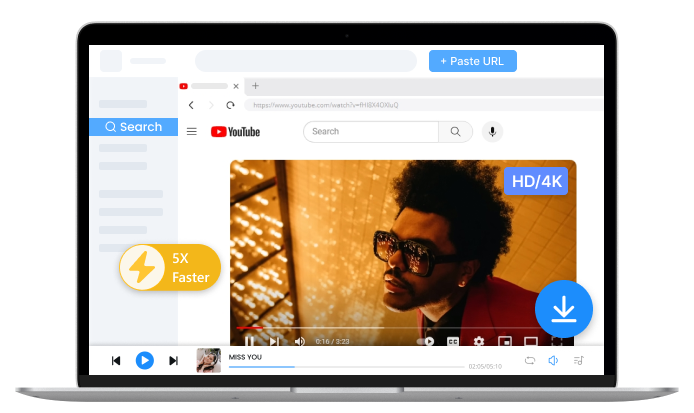
Pro YouTube Downloader
- Lightning-fast & stable download
- Save YouTube videos & Shorts with unlimited times
- Download YouTube thumbnails in batches
- 5X faster long video downloads within minutes
How to Download YouTube Thumbnails?
-
Paste the Video URL
Paste the URL of YouTube video into the search box, then hit the Download button to start processing.
-
Choose a Size
Choose your preferred resolution from the options displayed.
-
Save YouTube Thumbnail
Then, a new page with the thumbnail will open. On a PC, right-click to save it; on mobile, press and hold to save the thumbnail.
The Outstanding Features of YouTube Thumbnail Downloader
-
YouTube Thumbnail Grabber with Preview Function
Are you still confused about downloading inappropriate thumbnails? This YT thumbnail downloader provides a preview function. It allows you to preview thumbnails of various sizes before downloading them, so that you can get YouTube thumbnail download according to your needs.
-
Download YouTube Thumbnails in Multiple Sizes
Five distinct thumbnail sizes are available with the best YouTube thumbnail downloader: 1280 x 720, 640 x 480, 480 x 360, 320 x 180, and 120 x 90. You can choose the most suitable resolution based on specific application scenarios or storage space limitations.
-
Get YouTube Thumbnail in Better Picture Quality
High-quality thumbnails are the foundation that sets the video up for success, engaging the viewer to some extent and compelling them to click. With the best YouTube thumbnail downloader, you can keep the original quality of thumbnail intact over the converting image process.
-
Download YouTube Thumbnails from Videos and Shorts
Unfortunately, YouTube doesn’t offer an official method for downloading thumbnails. However, our online YouTube thumbnail downloader makes it easy. Just copy the YouTube video or Shorts link, paste it into our online tool, and you can get YouTube thumbnail quickly.
Why Choose Our YouTube Thumbnail Downloader?
-
No Subscription Required
Our YouTube thumbnail grabber stands out among other thumbnail grabbers as it is such a hassle-free tool. Users can directly download thumbnails from YouTube without needing to create an account.
-
100% Free Downloads
Experience our rewarding free YouTube thumbnail downloader to get YouTube thumbnail without spending a penny. All features are provided for free, meeting all your thumbnail conversion needs.
-
Fast Download Speeds
Performing conversion tasks at a swift pace, our YT thumbnail downloader offers users maximum efficiency. Once you paste the YouTube video link, the tool will download your desired thumbnail within seconds.
-
User-Friendly Interface
The intuitive design of our YouTube thumbnail downloader makes it easy for users to access the tools and options they need effortlessly. Although you are a novice, it will surely provide a hassle-free experience. Just paste the YouTube video URL and press Download.
-
Ensures High Privacy
Committed to offering the best service, our YouTube thumbnail downloader online is designed to help people download YouTube thumbnails to a wide range of resolutions and at no cost. Besides, it offers sustainable security at the point of thumbnail download. You can trust it!
-
Full Compatibility
You can access YouTube thumbnail grabber with most browsers. It is highly compatible with different devices, including PC, Mac, Android, and iOS. Without downloading anything extra, you can search and get YouTube thumbnail you need.
Explore More Online Downloaders
-
Audio Download
YouTube to MP3 URL to MP3 4K YouTube to MP3 YouTube to M4A YouTube Music Downloader -
Video Download
YouTube to MP4 URL to MP4 YouTube Video to MP4 Free YouTube Downloader Online Video Downloader YouTube Video Downloader YouTube Audio Track Download -
Playlist & Shorts Download
YouTube Playlist Downloader YouTube Shorts Downloader YouTube Playlist to MP3 YouTube Shorts to MP3 YouTube Shorts to MP4 -
Image & Text Download
YouTube Transcript Generator YouTube Subtitle Downloader YouTube Thumbnail Downloader -
YouTube to Any Format
YouTube to WAV YouTube to OGG YouTube to FLAC YouTube to MOV YouTube to MPEG YouTube to WebM
FAQs About YouTube Thumbnail Grabber
-
How to get thumbnail from YouTube video?
Step 1. Launch YouTube and copy your desired YouTube video URL.
Step 1. Open our YouTube thumbnail grabber and paste the URL into the search bar.
Step 1. Preview the thumbnail in various sizes, pick the one you prefer, and download it to your device by right-clicking. -
What is the best free YouTube thumbnail downloader?
The AnyUkit YouTube thumbnail downloader is considered the best YT thumbnail grabber. Our online tool is straightforward and ad-free. Just enter the YouTube video URL and click Download. You will see downloadable images in various sizes. It's free and fast.
-
How to get thumbnail from YouTube video without watermarks?
With our YouTube thumbnail grabber, you can download YouTube thumbnails without a watermark. Access YouTube and locate the video you wish to download. Copy the video link and paste it into the search box. Click the download button to get YouTube thumbnail download. The service is entirely free!
-
Is it legal to download YouTube thumbnails?
Yes, it is legal to download YouTube thumbnails as long as you don't use them for profit or infringe on the creator's copyright. No copyrighted material is saved or distributed, thanks to our technology.
-
Do I need to install any software to use this online YouTube thumbnail downloader?
No software needs to be downloaded or installed. Our YouTube thumbnail downloader is operated online. Just visit our website from any device with an internet connection, and you’re ready to start downloading.
Don’t Forget to Give Us 5 Stars
4.9 out of 5 stars, 1.4K ratings
Last updated: 2025-10-17
